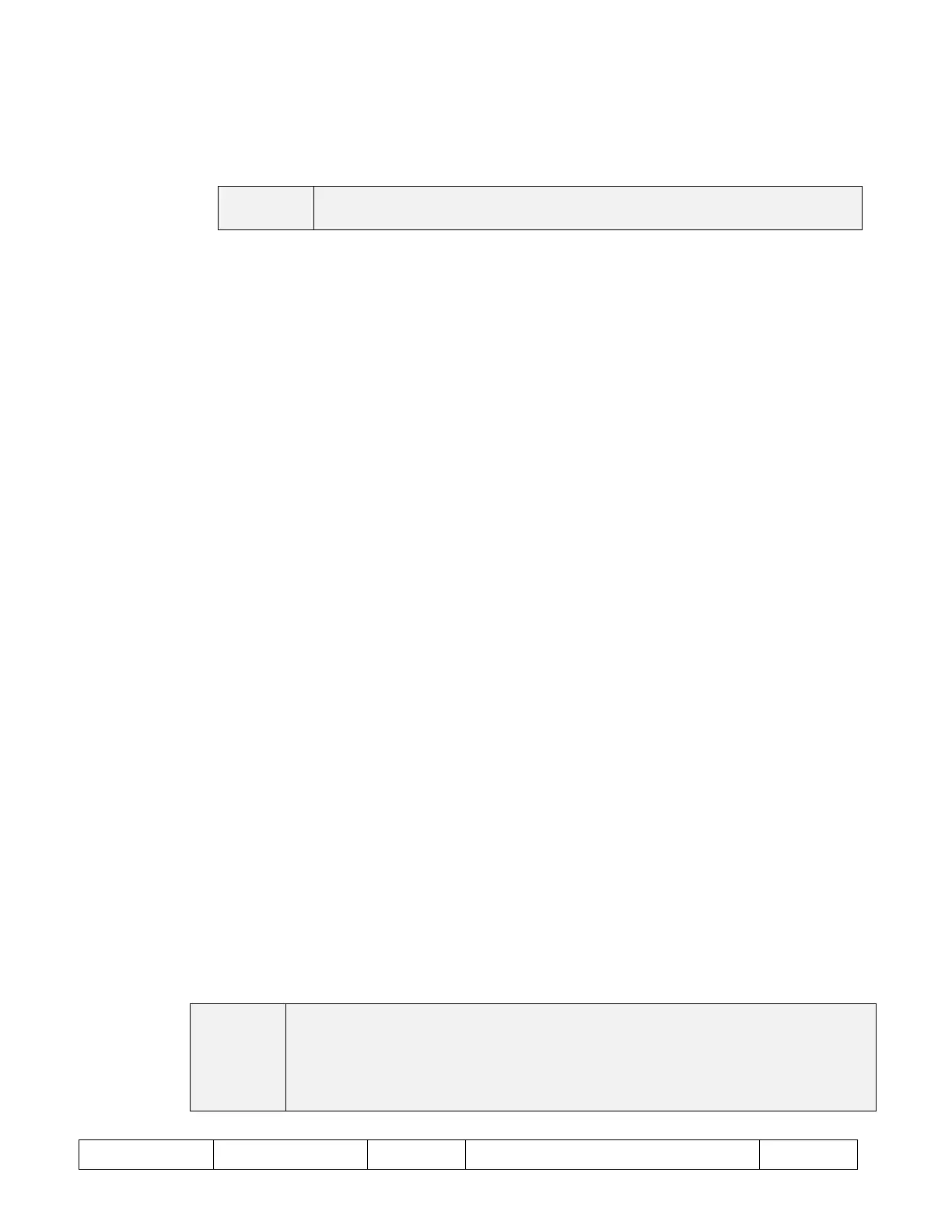CONFIDENTIAL and
PROPRIETARY
96-06917-00-01 rev C DCR 20-328 INOGEN ONE G4 TECHNICAL MANUAL
Page 7 of 19
2. Disinfect by wiping down exterior surfaces with disinfecting wipes or spray.
Avoid getting moisture in or around the battery connectors, power jack, or
vents. Follow manufacturer’s instructions for application and surface dwell
times.
NOTE
The use of Nocolyse (OxyPharm) surface disinfectant system has
been approved for use in Europe. Not approved in United States.
3. Cleaning. If visibly soiled, clean exterior surfaces using a soft cloth dampened
with a mild liquid detergent (such as Dawn™ in US) and water. Then gently
wipe dry. Avoid getting moisture in or around the battery connectors, power
jack, or vents. If items have scuff marks or other such surface discoloration,
use multi-surface sponge cleaner may be used.
4. Hard-Surfaces: (concentrator shell, batteries, power supplies, carts, pulse
oximeter, etc.): Disinfect and clean entire outer surface as necessary per
above.
5. Cords: Uncoil or untie cord(s). Disinfect entire length of cord(s) and connectors
at each end. Clean as necessary per above.
6. Disposables: If the disposable item has been opened or is dirty it is to be
discarded; otherwise, it does not need to be disinfected. Clean as necessary
per above.
7. Carry Bags: Disinfect entire outer and inner surfaces of carry bag. If the carry
bag is dirty and/or emits excessive odor, it is to be discarded. Clean as
necessary per above.
8. Literature: Literature does not need to be disinfected; if dirty, discard.
9. Packaging Materials: Packaging materials do not need to be disinfected; if
dirty, discard.
10. Once cleaned and disinfected, remove Particle Filters and blow off accessible
internal areas with compressed air to remove any visible debris.
11. Blow off Particle Filters with compressed air to remove any visible debris.
12. Disinfect any accessible area behind the Particle Filters with disinfecting
towels. Avoid getting moisture on the electronics (USB port and motherboard).
Replace the Particle Filters as necessary.
13. Disinfect batteries and power supplies by wiping down the exterior of them with
disinfecting towels or spray.
14. Remove and replace Output Filter per section 3.1.6 below.
15. Unit is now ready for reuse.
16. Remove PPE and wash hands with soap and water for a minimum of 20
seconds.
NOTE
Do not disassemble the Inogen One G4 or any of the accessories or
attempt any maintenance other than tasks described in this Technical
Manual unless you have completed a training course through Inogen
Disassembly of the Inogen One G4 or any of the accessories without
proper training certification will void the product warranties. Contact
