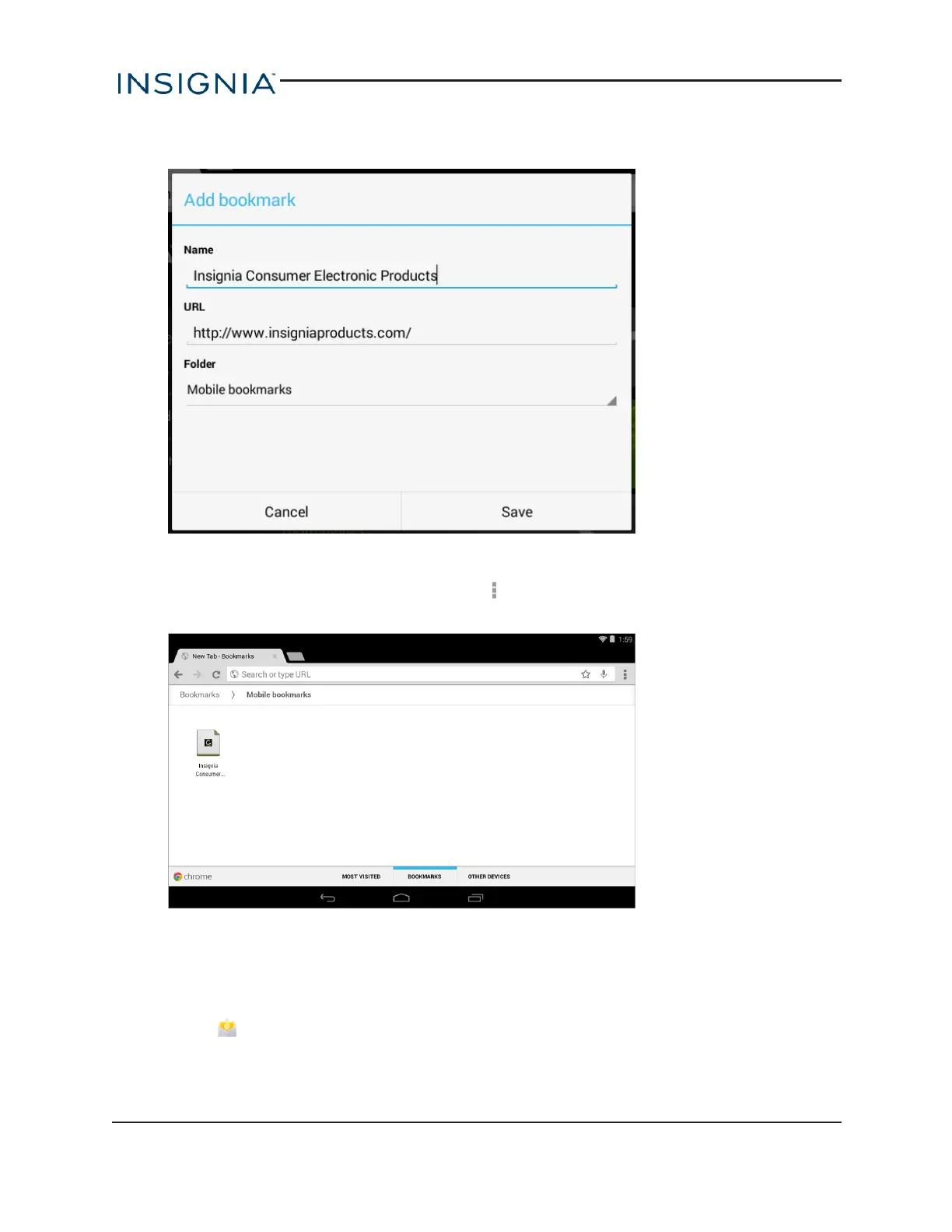3. Name your bookmark, select the folder you want to save it in, then touch Save.
Open a bookmark
l
If you saved the bookmark to a folder, touch , Bookmarks, then select the website from
the list.
Use email
Your tablet has two email applications:
l
Email lets you add external POP3, IMAP, or Exchange email accounts from popular
web-based email service providers such as Gmail™, Hotmail
®
, Yahoo!
®
, AOL
®
, and more.
www.insigniaproducts.com
38
Insignia NS-15AT07 7" Wi-Fi Android™ Tablet
