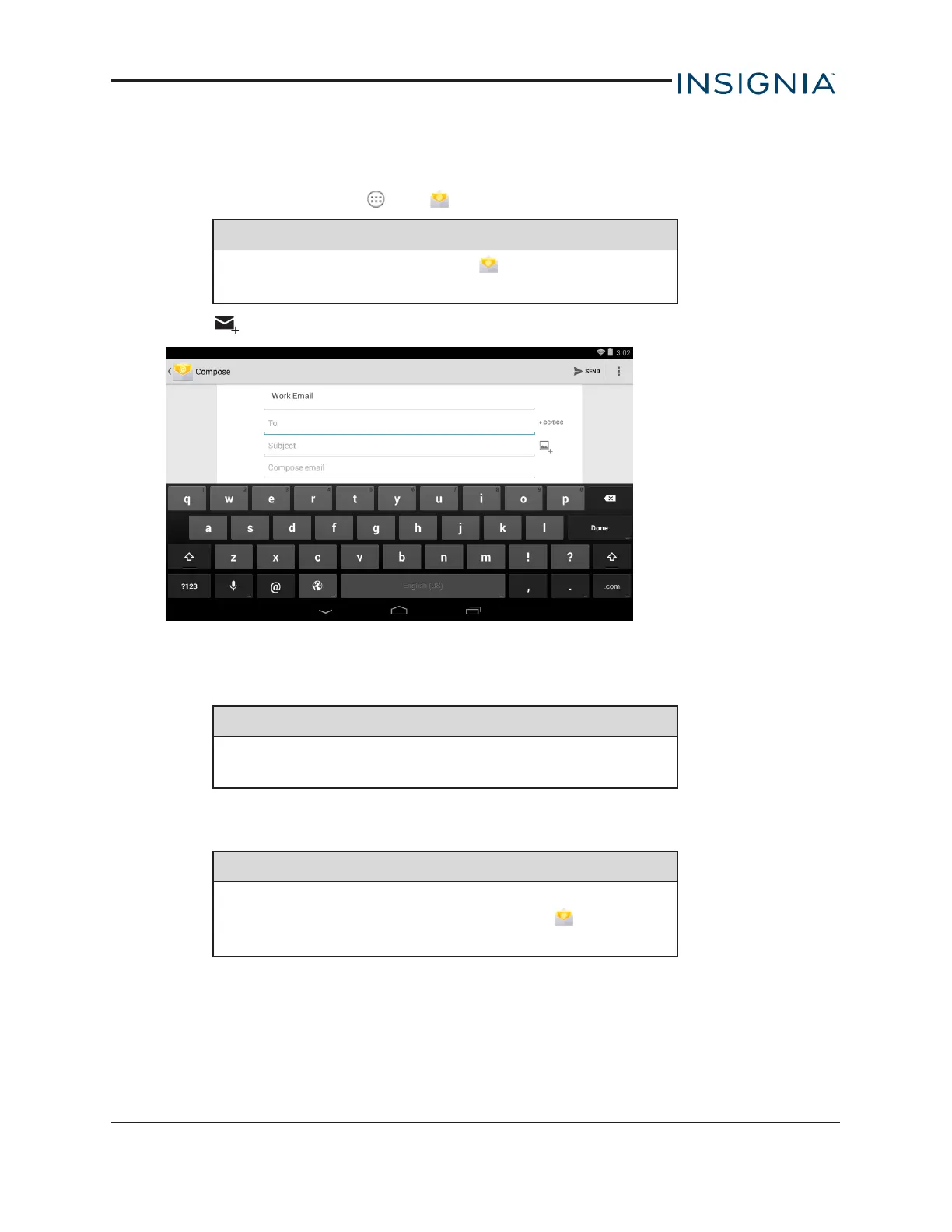CREATE AN EMAIL
1.
On the home screen, touch , then Email.
Note
To open a different account, touch in the upper-left
corner, then select a different account.
2.
Touch .
3. Enter the recipient's email address. As you enter the address, your tablet displays your
contacts that match the characters you've entered. You can touch a contact or continue
entering the address.
Note
If you want to send the email to more than one person,
separate the email addresses with a comma.
4. Enter a subject in the subject field (optional).
5. Enter your message, then touch Send when you are finished.
Note
You can touch Save draft or the Return key to save your
email as a draft. To access your drafts, touch in the
upper-left corner, then touch Drafts.
www.insigniaproducts.com
41
Insignia NS-15AT07 7" Wi-Fi Android™ Tablet
