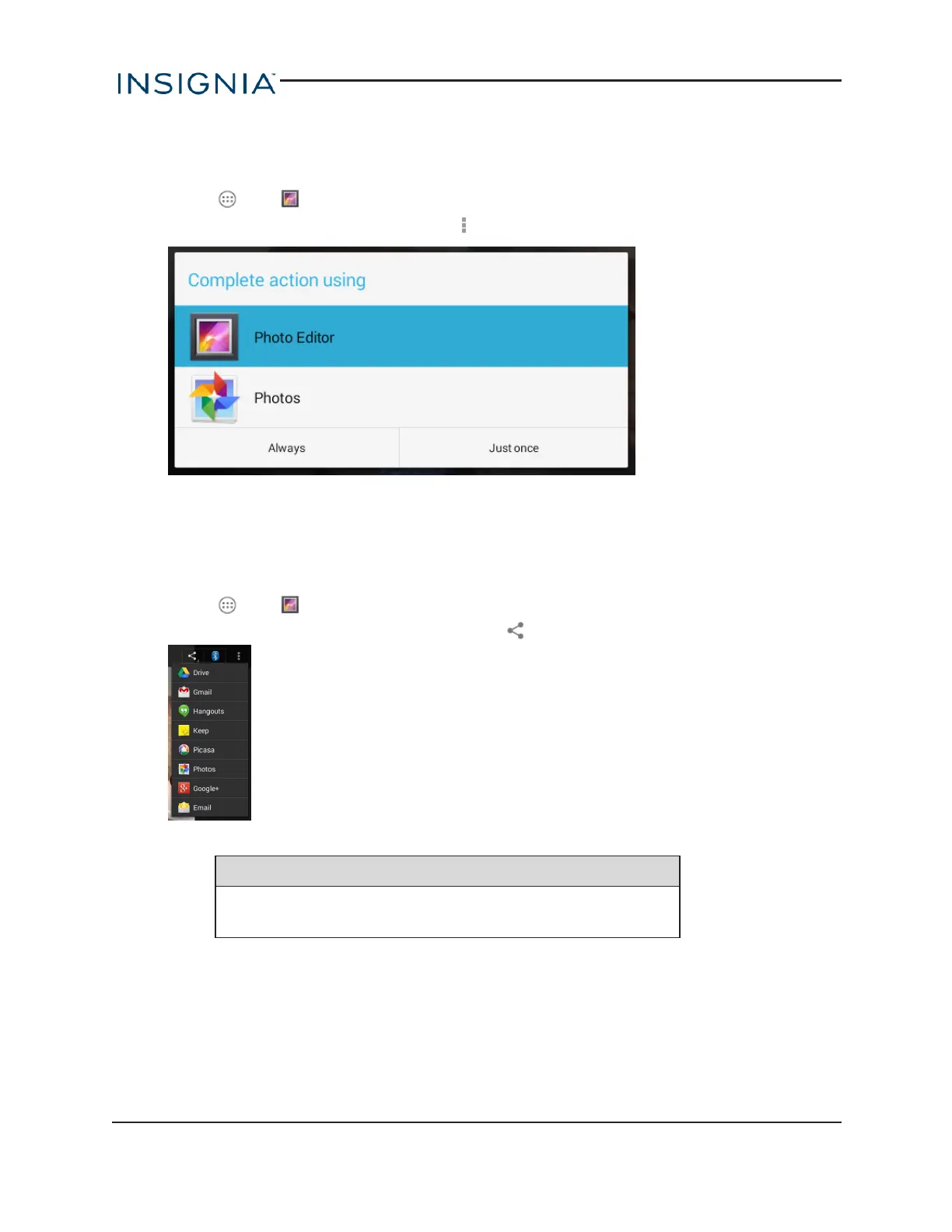EDIT PHOTOS
1.
Touch , then Gallery.
2.
Touch the photo you want to edit, touch , then Edit.
3. Select which photo editor you want to use, if needed.
4. Use the available options to edit your photo.
SHARE PHOTOS OR VIDEOS
1.
Touch , then Gallery.
2.
Select the photo or video you want, then touch .
3. Touch the program you want to use to share the photo or video.
Note
If you shared a photo or video before, the program you used
has an easy-access icon next to the share button.
4. Follow the on-screen prompts to send your photo or video.
www.insigniaproducts.com
48
Insignia NS-15AT07 7" Wi-Fi Android™ Tablet
