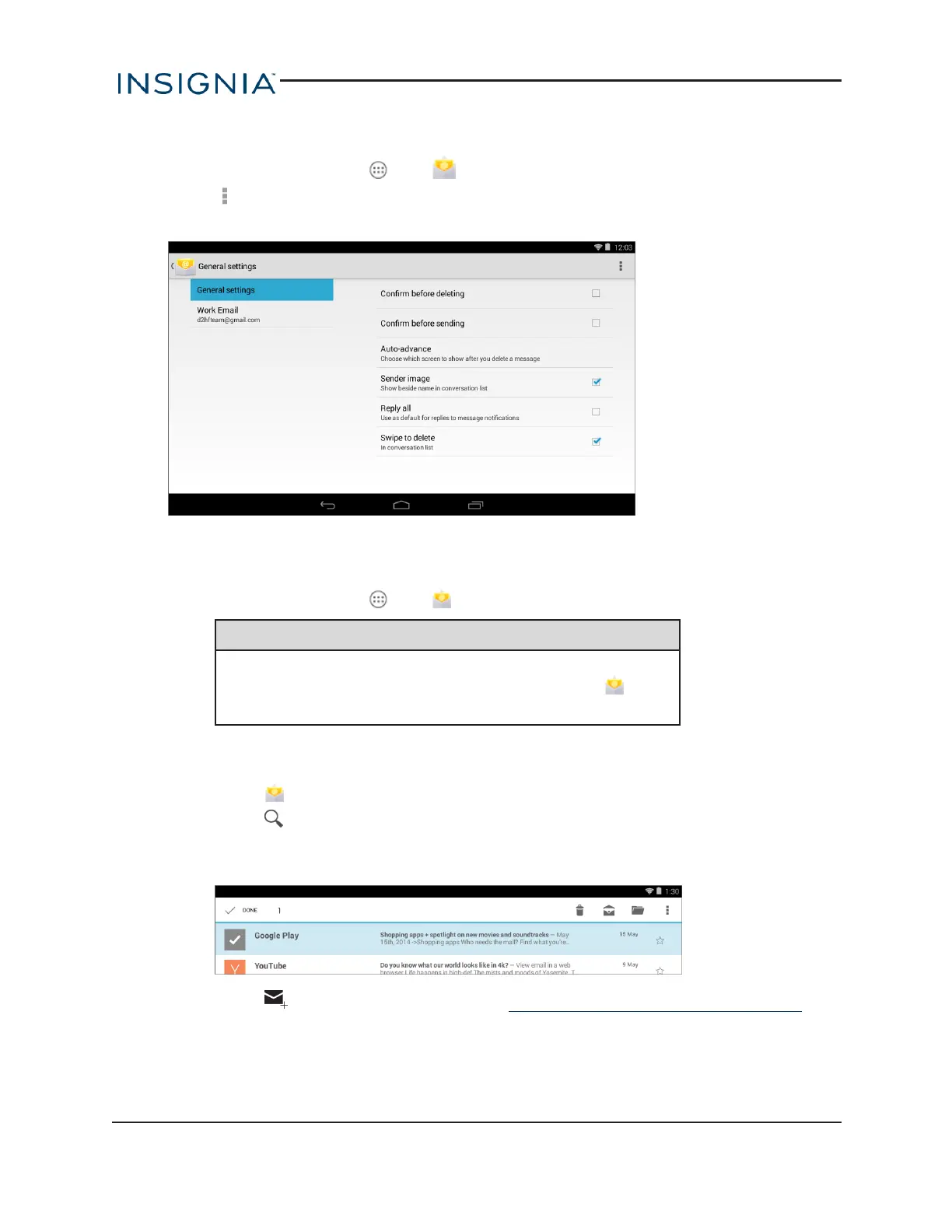Change email account settings
1.
On the home screen, touch , then Email.
2.
Touch , then Settings.
3. Change your email account settings as needed.
VIEW AN EMAIL
l
On the home screen, touch , then Email.
Note
If you have more than one email account, the last account
you used opens. To open a different account, touch in the
upper-left corner, then select a different account.
l Drag your finger up and down to scroll through your emails.
l Touch an email to open it.
l
Touch in the upper-left corner to display folders or select a different email account.
l
Touch to search.
l Touch and hold an email to select it and display options to delete, mark as read or
unread, or move to a folder.
l
Touch to compose a new email. See Create an email (on the facing page).
www.insigniaproducts.com
40
Insignia NS-15AT07 7" Wi-Fi Android™ Tablet
