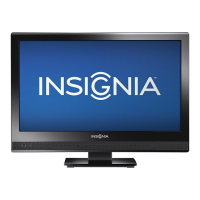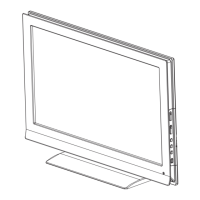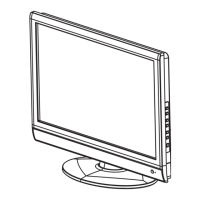31
HDTV LCD LED de 19"/22" Insignia
www.insigniaproducts.com
Selección del modo de subtítulos optativos
analógico
Para seleccionar el modo de subtítulos optativos
analógicos:
1 Presione el botón de menú (MENU). Se abre el
menú de pantalla.
2 Presione o para resaltar SETTINGS
(Configuración) y presione o el botón de
entrar (ENTER). Se abre el menú de
configuración (SETTINGS).
3 Presione o para resaltar Closed Caption
(Subtítulos optativos) y presione el botón de
entrar (ENTER). Se abre el menú de
Configuración - Subtítulos optativos
(SETTINGS-Closed Caption).
4 Presione o para resaltar Analog Caption
(Subtítulos analógicos) y presione ENTER
(Entrar). Se abrirá un menú.
5 Presione o para seleccionar un ajuste de
subtítulos analógicos. Se puede seleccionar:
• CC1 a CC4: los subtítulos optativos aparecen
en un titular pequeño en la parte inferior de la
pantalla. CC1 normalmente es la versión
“impresa” del audio. CC2 a CC4 muestran
contenido suministrado por la estación
transmisora.
• Text 1 a Tex t4: los subtítulos optativos cubren
la mitad o toda la pantalla. Te x t1 (Texto 1) a
Text 4 (Texto 4) muestran el contenido
suministrado por la estación transmisora.
6 Presione el botón de menú (MENU) para
regresar al menú anterior o presione el botón de
salir (EXIT) para cerrar el menú.
Personalización de los estilos de subtítulos
optativos digitales
Para personalizar el estilo de los subtítulos
optativos digitales:
1 Presione el botón de menú (MENU). Se abre el
menú de pantalla.
2 Presione o para resaltar SETTINGS
(Configuración) y presione o el botón de
entrar (ENTER). Se abre el menú de
configuración (SETTINGS).
MOVE
OK
ENTER
MENU
EXIT
EXIT
PREVIOUS
SELECT
PICTURE AUDIO CHANNELS SETTINGS USB
Mode
Brightness
Contrast
Color
Tint
Sharpness
PICTURE
Custom
70
40
60
0
40
Adjust settings to affect picture quality
MOVE
OK
ENTER
MENU
EXIT
EXIT
PREVIOUS
SELECT
PICTURE AUDIO CHANNELS SETTINGS USB
SETTINGS
Input Labels
Computer Settings
Parental Controls
Closed Caption
Time
Menu Settings
Set TV parental controls
MOVE
OK
ENTER
MENU
EXIT
EXIT
PREVIOUS
SELECT
PICTURE AUDIO
CHANNELS
SETTINGS USB
SETTINGS
Closed Caption
Set Closed Caption for standard (analog) programs
Analog Caption
Digital Caption
Digital CC Settings
CC1
CS1
Caption Control
CC Off
MOVE
OK
ENTER
MENU
EXIT
EXIT
PREVIOUS
SELECT
PICTURE AUDIO CHANNELS SETTINGS USB
Mode
Brightness
Contrast
Color
Tint
Sharpness
PICTURE
Custom
70
40
60
0
40
Adjust settings to affect picture quality
MOVE
OK
ENTER
MENU
EXIT
EXIT
PREVIOUS
SELECT
PICTURE AUDIO CHANNELS SETTINGS USB
SETTINGS
Input Labels
Computer Settings
Parental Controls
Closed Caption
Time
Menu Settings
Set TV parental controls

