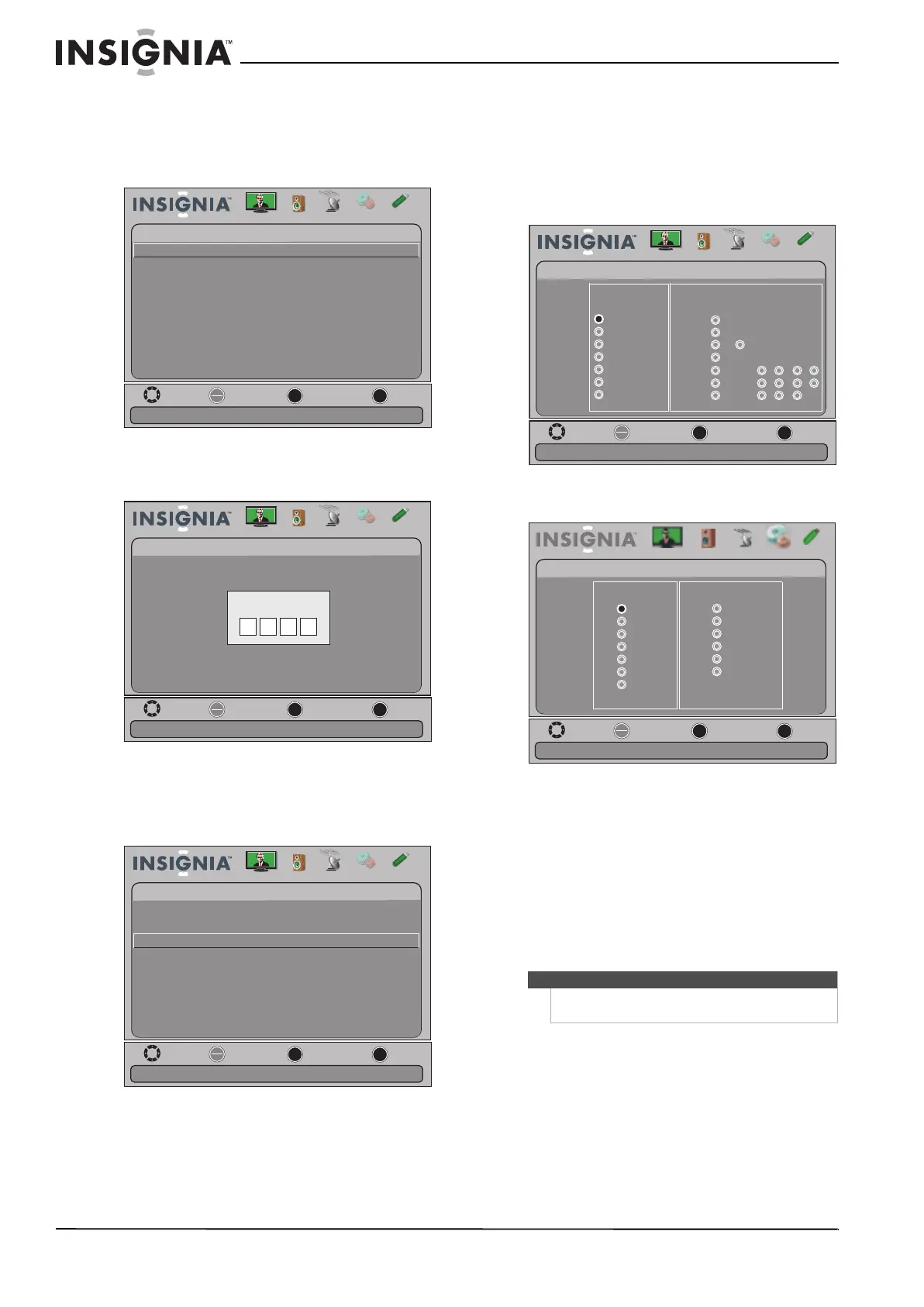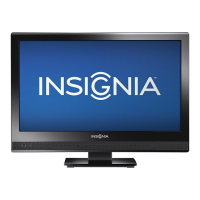44
NS-15E720A12/NS-19E720A12/NS-22E730A12/NS-24E730A12 Televisores LCD LED de 15"/19"/22”/24”
www.insigniaproducts.com
2 Presione o para resaltar Settings
(Configuración) y luego presione
o ENTER
(Entrar). Se abre el menú de configuración
(Settings ) con Parental Controls (Controles de
los padres) resaltado.
3 Presione ENTER (Entrar). Se abre la pantalla para
ingresar la contraseña (Enter Password).
4 Presione los botones numéricos para ingresar
una contraseña de cuatro dígitos. Se abre el
menú de Configuración-Controles de los padres
(Settings-Parental Controls).
5 Presione
o para resaltar USA Parental
Locks (Bloqueos de los padres de EE.UU.) y
presione ENTER (Entrar). (Para ajustar las
clasificaciones canadienses, seleccione
Canadian Parental Locks [Bloqueos de los
padres en Canadá].)
Bloqueo de los padres de EE.UU.
Bloqueos de los padres de Canadá
6 Presione
o para resaltar:
• Movie Ratings (Clasificaciones de películas) o
TV Ratings (Clasificaciones de TV) para las
clasificaciones de E.E.U.U.
• English Rating (Clasificación en inglés) o
French Rating (Clasificación en francés).
7 Presione
o para seleccionar la clasificación.
Si una clasificación tiene subclasificaciones,
presione
o para resaltar una
subclasificación.
8 Presione el botón de entrar (ENTER) para
confirmar. Cuando se bloquea una clasificación
aparece un símbolo de candado.
Move
OK
ENTER
ME NU
EXIT
Exit
Previous
Select
Set TV parental controls
Picture Channels Settings
USB
Settings
Parental Controls
Closed Caption
Time
Menu Settings
Auto Input Sensing O
Input Labels
INlink
Audio
Computer Settings
System Info
Reset to Default
Move
OK
ENTER
ME NU
EXIT
Exit
Previous
Select
Picture Channels Settings
USB
Settings-
Parental Controls
Audio
Enter your 4-digit password. Default is 0000. Please change your
Enter Password
-
password.
Move
OK
ENTER
ME NU
EXIT
Exit
Previous
Select
Picture Channels Settings
USB
Button Lock
Block Unrated TV
USA Parental Locks
Canadian Parental Locks
RRT5
Audio
Reset RRT5
Change Password
Restrict movie and TV programs by US Ratings
Settings-
Parental Controls
On
On
Nota
Cuando bloquea una clasificación, se prohibirá dicha
clasificación y todas las clasificaciones superiores.
Move
OK
ENTER
ME NU
EXIT
Exit
Previous
Select
Picture Channels Settings
USB
Settings-Parental Controls-USA Parental Locks
Audio
Movie
G
PG
PG-13
R
NC-17
X
TV Ratings
None
TV -Y
TV -Y7
TV -G
TV -PG
TV -14
TV -MA
All FV L S V D
None
Change the OK/Enter button read “Lock/Unlock”
USA
Parental
Locks
Ratings
Move
OK
ENTER
ME NU
EXIT
Exit
Previous
Select
Picture Channels Settings
USB
Settings-Parental Controls-Canadian Parental Locks
Audio
C
C8+
G
PG
14+
18+
E
Change the OK/Enter button read “Lock/Unlock”
Canadian
Pa r e n t a l
Locks
Canadian English Canadian French
E
G
8 ans+
13 ans+
16 ans+
18 ans+
