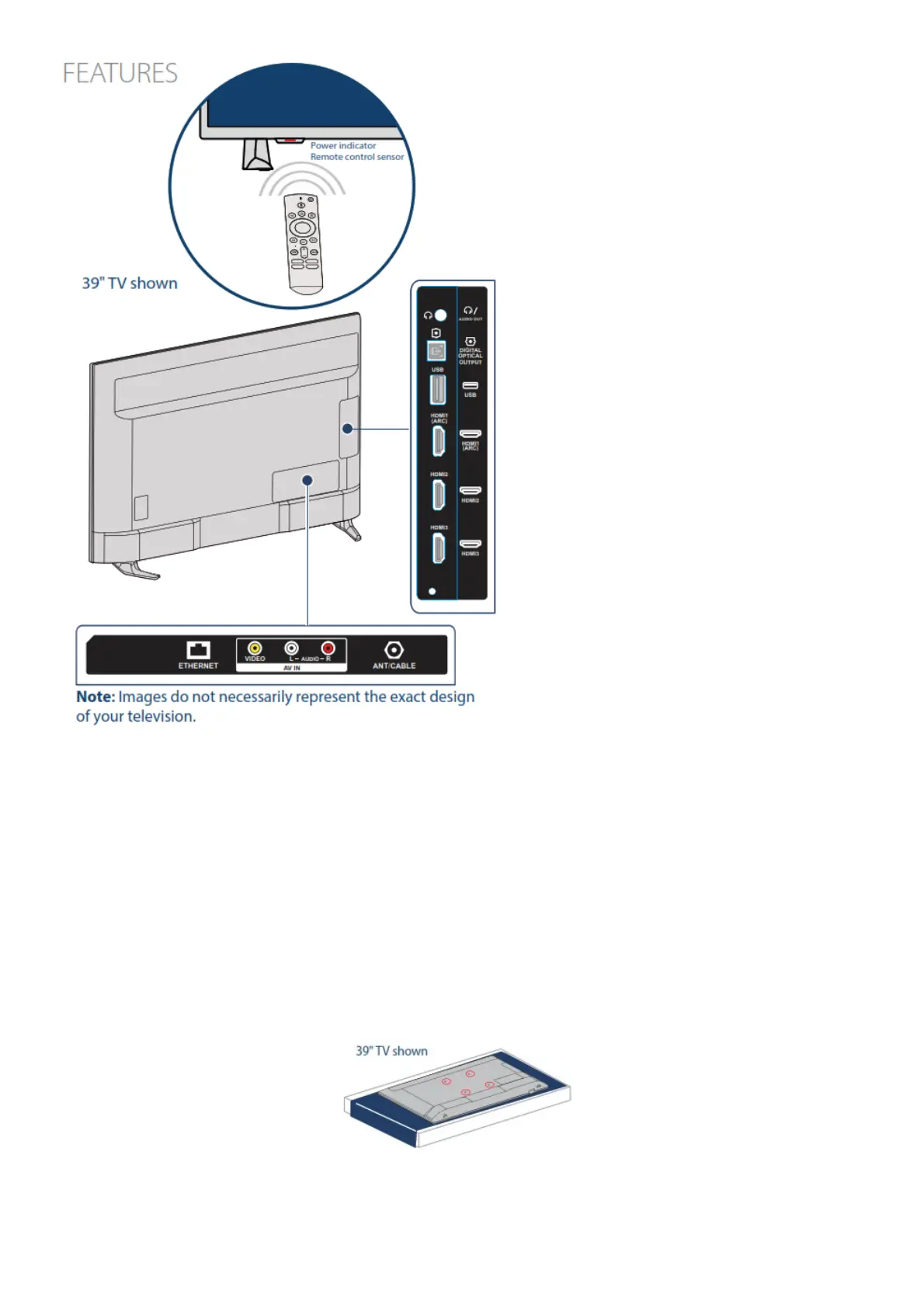WALL MOUNT
Before you mount your TV, make sure that:
• You remove the stands.
• The wall-mount bracket supports the weight of your TV.
See the instructions that came with your wall mount for more information about how to correctly
mount your TV.
WARNING: Your TV has four VESA mounting holes on the back.
You must secure a wall-mount bracket to all four holes.
If you do not use all four holes, your TV may fall and cause property damage or personal injury.
Note: Wall-mount screws are not included.
24″ VESA Mounting Pattern
100 × 200 mm
Screws: type M4, 12 mm to
20 mm length depending on the wall mount
