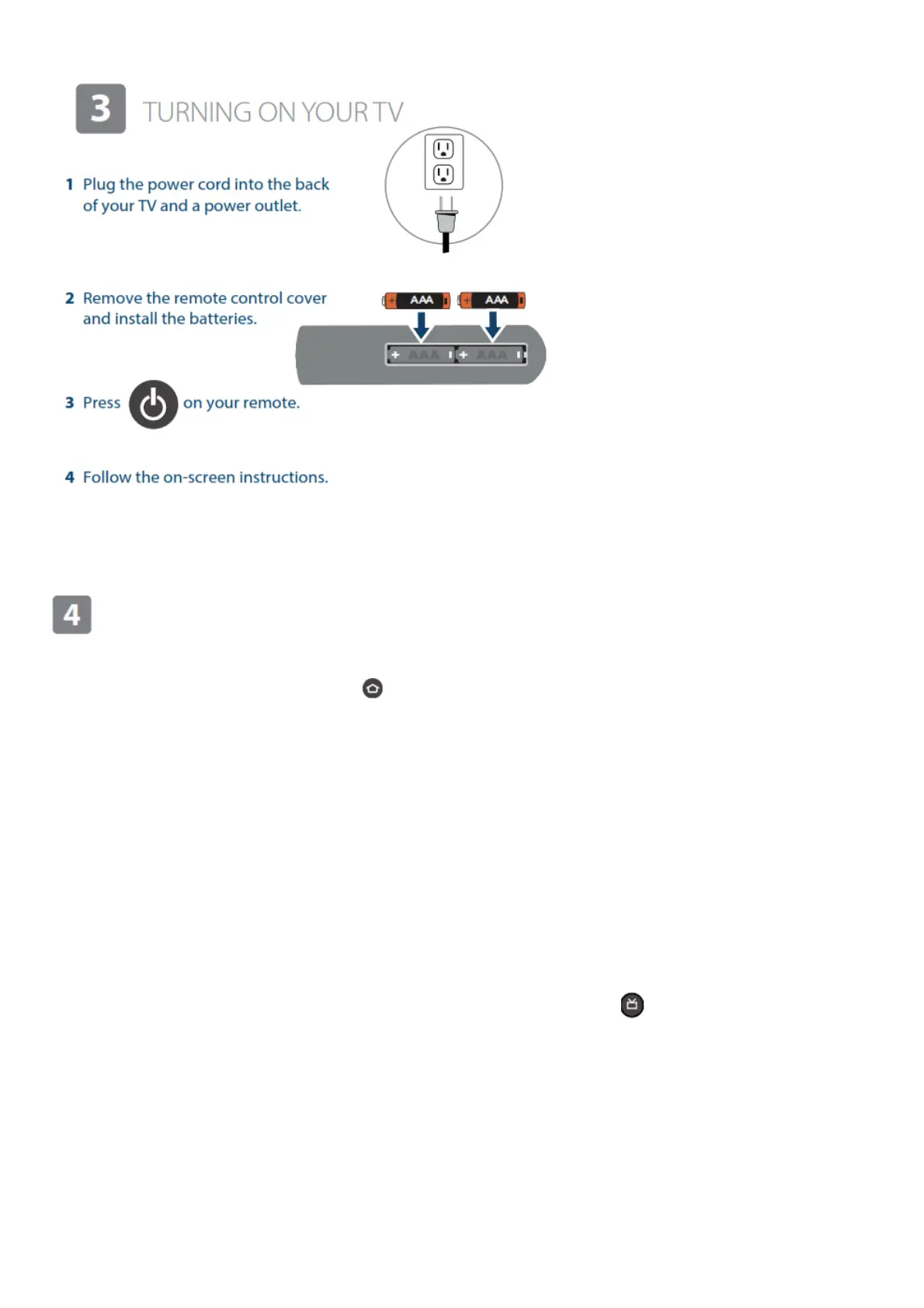COMPLETE THE ON-SCREEN SETUP
Your TV should automatically pair to your new Voice Remote with Alexa.
1. If your remote is not paired, press . If you continue to have issues, re-insert or replace the
batteries and try again.
2. Select your Wi-Fi network from the displayed network list.
Note: If your Wi-Fi network is password protected, enter your network password using the on-
screen keyboard.
If your network is hidden, select the Join Other Network tile.
3. Select your experience: Full (recommended) or Basic.
• Select Full to access live TV, over tens of thousands of streaming movies and TV episodes,
thousands of apps, and Alexa skills.
To get started, sign in to or sign up for a free Amazon account.
• Select Basic to access live TV and the six preset streaming apps. Alexa and the full Appstore
are not included.
4. If you connected your TV to an antenna or cable wall jack:
A Go to Settings > Live TV > Channel Scan.
B Follow the on-screen instructions to scan for channels.
Note: To browse and watch live TV, use the On Now row or press on your remote.
USING YOUR VOICE REMOTE WITH ALEXA
