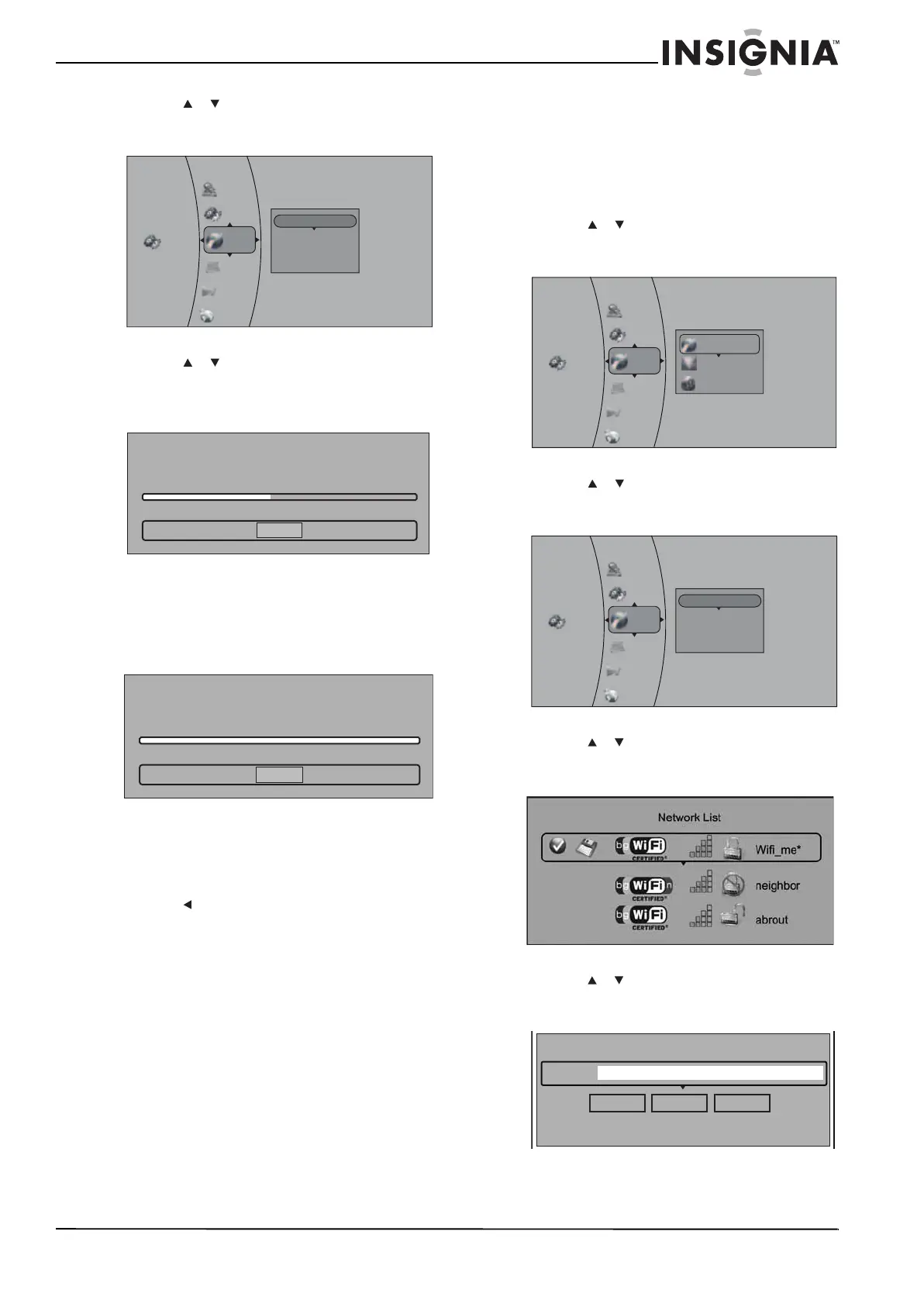65
Combo TV LCD 32"/Blu-ray, 1080p Insignia
www.insigniaproducts.com
2 Presione o para resaltar Wireless
(Inalámbrica) y presione ENTER (Entrar). Se
abrirá una lista de opciones inalámbricas.
3 Presione o para resaltar WiFi Protected
Setup (WPS) (Configuración Protegida de WiFi)
y presione ENTER (Entrar). Se muestra el
siguiente menú.
4 Presione el botón en la parte superior de su
enrutador. La siguiente pantalla aparecerá.
Cuando se muestre el mensaje Success (Éxito) en
la pantalla, su reproductor está conectado al
enrutador.
5 Presione ENTER (Entrar) para cerrar el mensaje.
Si no ve este mensaje, su combo TV/Blu-ray no
se pudo conectar a la red. Repita los pasos
anteriores.
6 Presione para ir al menú anterior.
Conexión a una red inalámbrica usando el pin
de WPS
Para conectarse a una red inalámbrica usando el
pin de WPS:
1 Presione ENTER (Entrar). Se abre el menú de
configuración (Settings).
2 Presione o para resaltar Network (Red) y
presione ENTER (Entrar). Se abre el menú
Network (Red).
3 Presione o para resaltar Wireless
(Inalámbrica) y presione ENTER (Entrar). Se
abrirá una lista de opciones inalámbricas.
4 Presione o para resaltar Network List (Lista
de redes) y presione ENTER (Entrar). Se muestra
el siguiente menú.
5 Presione o para resaltar la red inalámbrica a
la que se desea conectar y presione ENTER
(Entrar). Se muestra el siguiente menú.
Settings
Audio
Language
Display
System
Parental
Network
WiFi Protected Setup (WPS)
IP Settings
Manual
Network List
Cancel
WiFi Protected Setup (WPS)
Please press the button on your router now
Success
WiFi Protected Setup (WPS)
Please press the button on your router now
Network Name (SSID) vendor XYZ_abc_x04
Settings
Audio
Language
Display
System
Parental
Network
Wired
Wireless
Network Test
Settings
Audio
Language
Display
System
Parental
Network
WiFi Protected Setup (WPS)
IP Settings
Manual
Network List
Wifi_me
Password
Press ENTER to open keyboard
Connect WPS Pin Cancel
