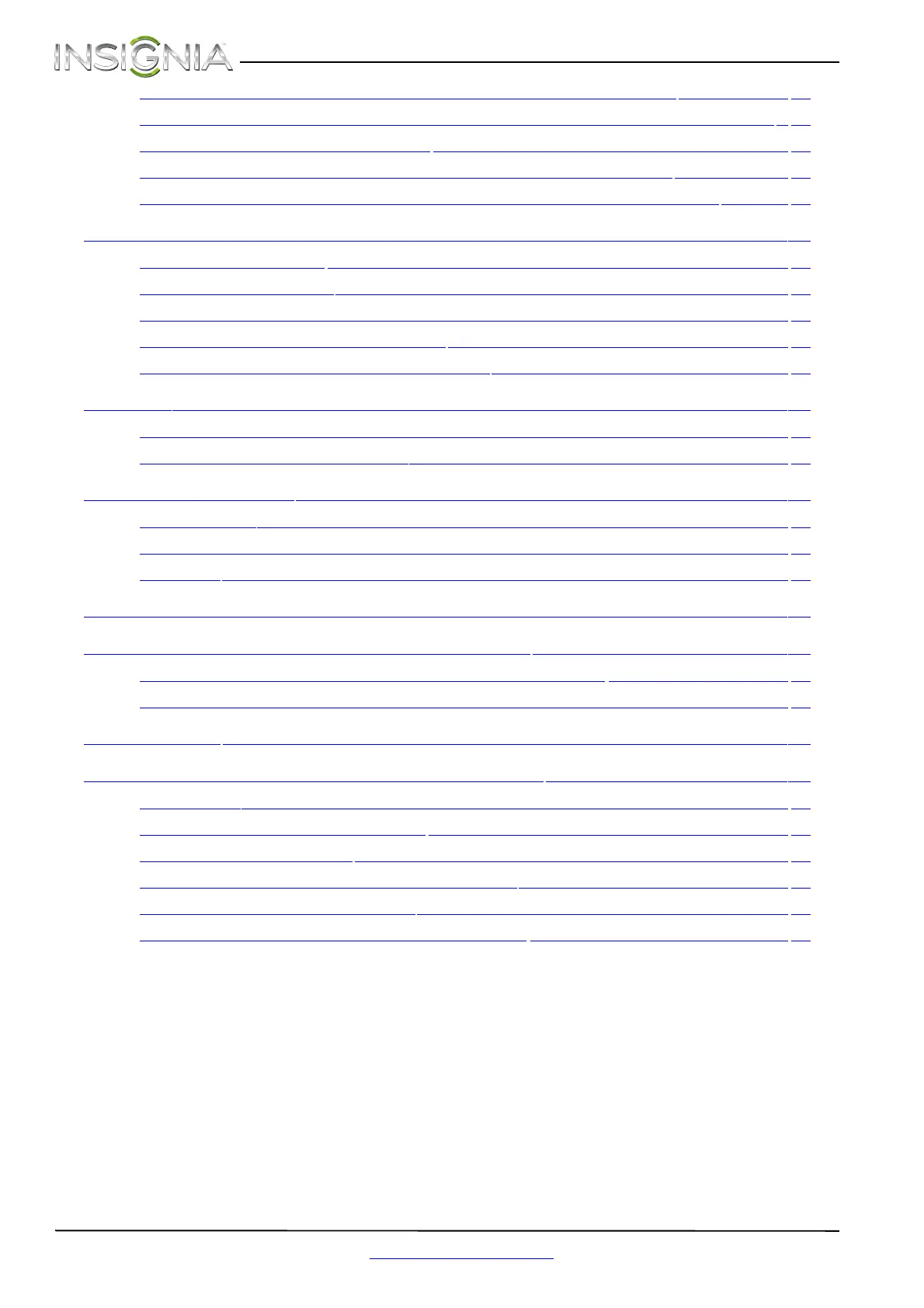iv
Contents
www.insigniaproducts.com
Activation ou désactivation de l’arrêt automatique des périphériques . . . . . . . . . . . . . . 44
Activation ou désactivation de la mise en marche-arrêt automatique du téléviseur . 44
Mise en marche et arrêt du récepteur . . . . . . . . . . . . . . . . . . . . . . . . . . . . . . . . . . . . . . . . . . . . . 45
Ouverture du menu racine d'un périphérique compatible avec INlink . . . . . . . . . . . . . . 46
Affichage de la liste des périphériques (HDMI CEC) compatibles avec INlink . . . . . . . . 46
Utilisation d'une clé USB flash . . . . . . . . . . . . . . . . . . . . . . . . . . . . . . . . . . . . . . . . . . . . . . . .47
Sélection du mode USB . . . . . . . . . . . . . . . . . . . . . . . . . . . . . . . . . . . . . . . . . . . . . . . . . . . . . . . . . . . 47
Visionnement de photos . . . . . . . . . . . . . . . . . . . . . . . . . . . . . . . . . . . . . . . . . . . . . . . . . . . . . . . . . . 47
Visionnement de photos favorites . . . . . . . . . . . . . . . . . . . . . . . . . . . . . . . . . . . . . . . . . . . . . . . . . 48
Visionnement de photos en diaporama . . . . . . . . . . . . . . . . . . . . . . . . . . . . . . . . . . . . . . . . . . . 48
Configuration personnalisée d'un diaporama . . . . . . . . . . . . . . . . . . . . . . . . . . . . . . . . . . . . . . 48
Entretien . . . . . . . . . . . . . . . . . . . . . . . . . . . . . . . . . . . . . . . . . . . . . . . . . . . . . . . . . . . . . . . . . . . .49
Nettoyage du boîtier du téléviseur . . . . . . . . . . . . . . . . . . . . . . . . . . . . . . . . . . . . . . . . . . . . . . . . 49
Nettoyage de l'écran du téléviseur . . . . . . . . . . . . . . . . . . . . . . . . . . . . . . . . . . . . . . . . . . . . . . . . 49
Problèmes et solutions . . . . . . . . . . . . . . . . . . . . . . . . . . . . . . . . . . . . . . . . . . . . . . . . . . . . . .49
Vidéo et audio . . . . . . . . . . . . . . . . . . . . . . . . . . . . . . . . . . . . . . . . . . . . . . . . . . . . . . . . . . . . . . . . . . . . 49
Télécommande . . . . . . . . . . . . . . . . . . . . . . . . . . . . . . . . . . . . . . . . . . . . . . . . . . . . . . . . . . . . . . . . . . . 51
Générales . . . . . . . . . . . . . . . . . . . . . . . . . . . . . . . . . . . . . . . . . . . . . . . . . . . . . . . . . . . . . . . . . . . . . . . . 51
Spécifications . . . . . . . . . . . . . . . . . . . . . . . . . . . . . . . . . . . . . . . . . . . . . . . . . . . . . . . . . . . . . . .52
Programmation des télécommandes universelles . . . . . . . . . . . . . . . . . . . . . . . . . . . .53
Programmation d'une télécommande universelle différente . . . . . . . . . . . . . . . . . . . . . . . 53
Codes les plus courants des télécommandes universelles . . . . . . . . . . . . . . . . . . . . . . . . . . 53
Avis juridiques . . . . . . . . . . . . . . . . . . . . . . . . . . . . . . . . . . . . . . . . . . . . . . . . . . . . . . . . . . . . . .54
Garantie limitée d’un an sur les téléviseurs Insignia . . . . . . . . . . . . . . . . . . . . . . . . . . .55
Description : . . . . . . . . . . . . . . . . . . . . . . . . . . . . . . . . . . . . . . . . . . . . . . . . . . . . . . . . . . . . . . . . . . . . . . 55
Quelle est la durée de la couverture? . . . . . . . . . . . . . . . . . . . . . . . . . . . . . . . . . . . . . . . . . . . . . . 55
Que couvre cette garantie? . . . . . . . . . . . . . . . . . . . . . . . . . . . . . . . . . . . . . . . . . . . . . . . . . . . . . . . 55
Comment obtenir une réparation sous garantie? . . . . . . . . . . . . . . . . . . . . . . . . . . . . . . . . . . 55
Où cette garantie s’applique-t-elle? . . . . . . . . . . . . . . . . . . . . . . . . . . . . . . . . . . . . . . . . . . . . . . . 55
Ce qui n’est pas couvert par cette garantie limitée . . . . . . . . . . . . . . . . . . . . . . . . . . . . . . . . . 55
