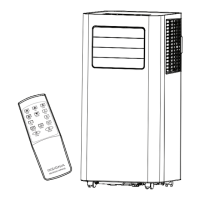What to do if Insignia NS-AC10PWH9 Air Conditioner does not cool?
- JJoseph StricklandAug 3, 2025
If your Insignia Air Conditioner isn't cooling, there might be a few reasons. First, check for any obstructions like curtains or furniture blocking the airflow. Make sure that the temperature is set correctly in COOL mode by decreasing the temperature setting. A dirty air filter can also cause this issue, so clean the filter at least every two weeks. If the room was very hot initially, allow time for it to cool down. Finally, ensure the exhaust hose is properly connected and not blocked.