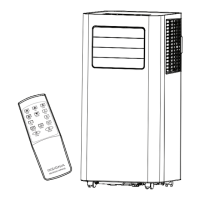How to fix a gurgling sound in Insignia NS-AC06PWH1?
- MmhaleAug 12, 2025
The gurgling sound you hear in your Insignia Air Conditioner is normal. It is caused by the flow of refrigerant inside the unit.
How to fix a gurgling sound in Insignia NS-AC06PWH1?
The gurgling sound you hear in your Insignia Air Conditioner is normal. It is caused by the flow of refrigerant inside the unit.
What to do if my Insignia Air Conditioner doesn't turn off?
If your Insignia Air Conditioner doesn’t turn off, it could be due to a couple of reasons: * It might be displaying a P1 Error Code, indicating that the water collection tray is full. Turn off the air conditioner, drain the water from the tray, and then restart it. * If your air conditioner is in Cool mode and the room temperature is lower than the set temperature, it will continue to run. Try resetting the temperature.
Why is my Insignia NS-AC06PWH1 so noisy and vibrating?
If your Insignia Air Conditioner is making excessive noise and vibrating, it could be due to: * The floor not being level. Ensure the air conditioner is placed on a flat, level surface. * A dirty air filter blocked with dust or animal hair. Turn off your air conditioner and clean the filter.
Why is my Insignia NS-AC06PWH1 not cooling well?
There are several reasons why your Insignia Air Conditioner might not be cooling effectively: * The temperature setting may be too high. Try setting it to a lower temperature. * The air filter could be clogged with dust or pet hair. Turn off the unit and clean the filter. * Windows or doors in the room might be open. Close them to keep the cool air in. * Heat sources in the room could be affecting the cooling. Remove any heat sources. * The room area might be too large for the unit. This unit is recommended for a specific square footage. * The exhaust hose may not be connected properly or is blocked. Turn off the unit, disconnect the hose, check for blockages, and reconnect it. * The refrigerant level could be low. In this case, contact a qualified technician to check the ...
Essential safety guidelines for operation and installation to prevent harm or damage.
Explanation of symbols related to flammable refrigerants and safety warnings.
Covers area checks, work procedures, fire extinguishers, and ignition sources for safe servicing.
Details checks for refrigeration equipment, ventilation, and electrical components during servicing.
Covers repairs to sealed/intrinsically safe components, cabling, leak detection, removal, and evacuation.
Lists product features, capabilities, and all items included in the package.
Identifies and labels components on the front of the air conditioner unit.
Specifies operating temperature ranges for different modes.
Guides battery installation and provides important cautions and notes.
Specifies power needs and safety warnings for electrical connections.
Lists the tools needed for the installation process.
How to power the unit on/off and the auto-restart function after power failure.
Explains how to choose between Auto, Cool, Dry, and Fan modes.
Guides on setting temperature, format, and fan speed.
Instructions for controlling vent movement and setting operation timers.
Using remote timers, sleep feature, and saving favorite settings.
Using Follow Me feature and toggling the control panel display.
Instructions for using the air conditioner as a dehumidifier.
Essential safety rules to follow before cleaning or servicing the unit.
Steps for cleaning the outer surfaces of the air conditioner.
Detailed instructions for removing, washing, and reinstalling the air filter.
How to drain the water collection tray when it is full.
Guidelines for properly storing the unit to prolong its lifespan.
Lists common issues, their causes, and suggested solutions.
Explains the meaning of error and protection codes displayed on the unit.
Technical details such as dimensions, weight, and power requirements.
| Brand | Insignia |
|---|---|
| Model | NS-AC06PWH1 |
| Category | Air Conditioner |
| Language | English |