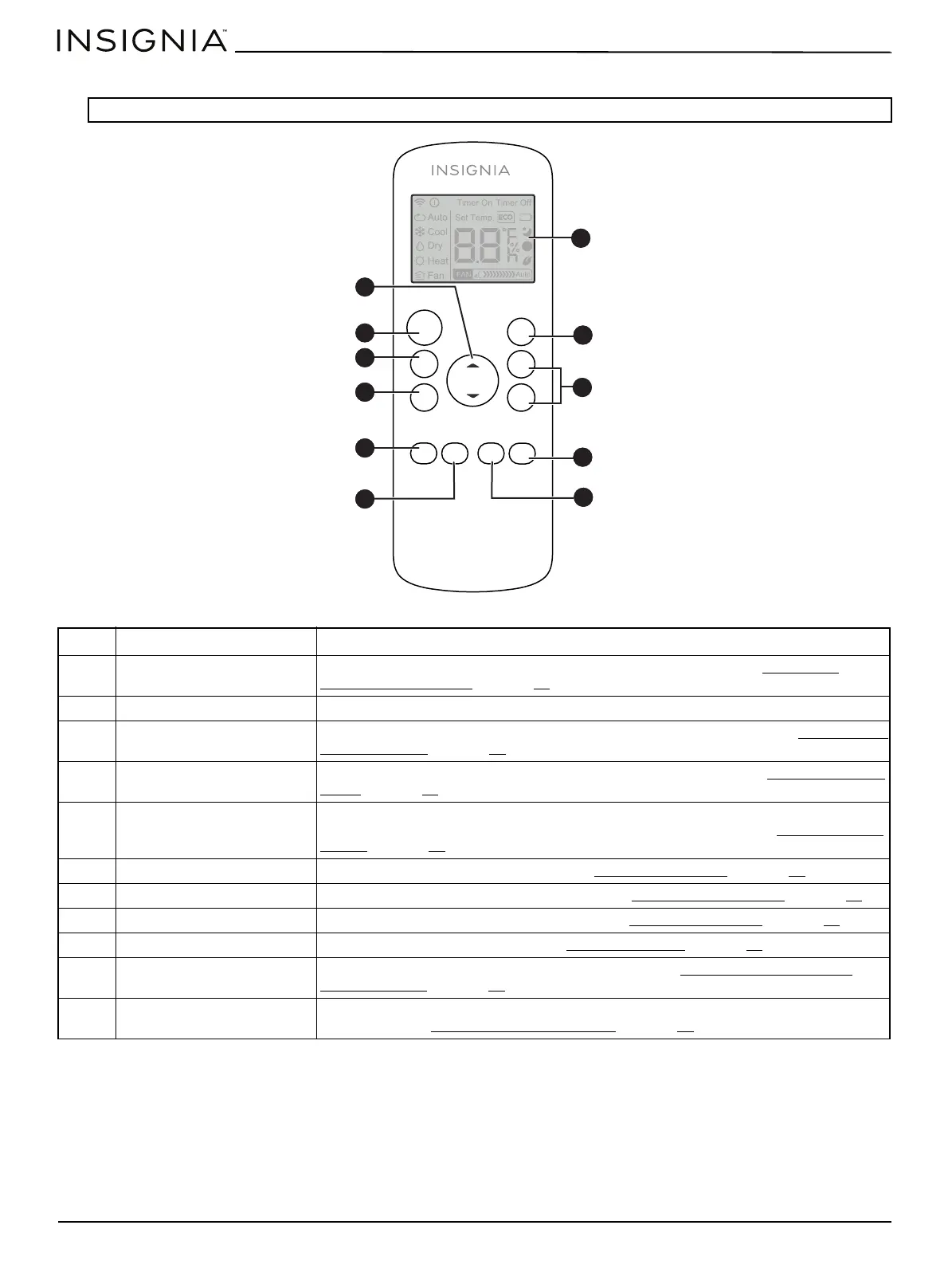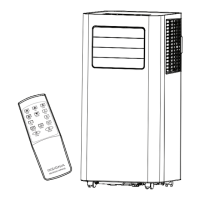www.insigniaproducts.com
12
Portable Air Conditioner
Remote control
Note: If you press a button for a feature that is not available, nothing happens.
#BUTTON DESCRIPTION
1 TEMP
/TEMP Sets the temperature. This feature does not work in Fan mode. See Setting the
operating temperature on page 23.
2 ON/OFF Turns your air conditioner on or off.
3 MODE Selects the operating mode. You can select: Auto, Cool, Dry, or Fan. See Selecting the
operating mode on page 22.
4 FAN Selects the fan speed. You can select: Auto, Low, Med, or High. See Adjusting the fan
speed on page 23.
5 SLEEP Reduces the amount of energy your air condition uses without changing the
operating mode. This feature does not work in Dry or Fan mode. See Using the Sleep
feature on page 24.
6 SWING Starts and stops the vent movement. See Controlling the vent
on page 23.
7 Display Displays indicators and status information. See Remote control display
on page 14.
8 SHORT CUT Stores and activates your favorite settings. See Setting the shortcut
on page 24.
9 TIMER ON/TIMER OFF Turns the Timer feature on or off. See Setting the timers
on page 23.
10 LED Turns the display on your air conditioner on or off. See Turning the control panel
display on or off on page 24.
11 FOLLOW ME Lets the remote control measure and send the room temperature to your air
conditioner. See Using the Follow Me feature
on page 24.
TEMP
ON/OFF
MODE
FAN
SLEEP SWING
FOLLOW
ME
LED
SHORT
CUT
TIMER
ON
TIMER
OFF
3
1
4
2
5
6
7
8
9
10
11
