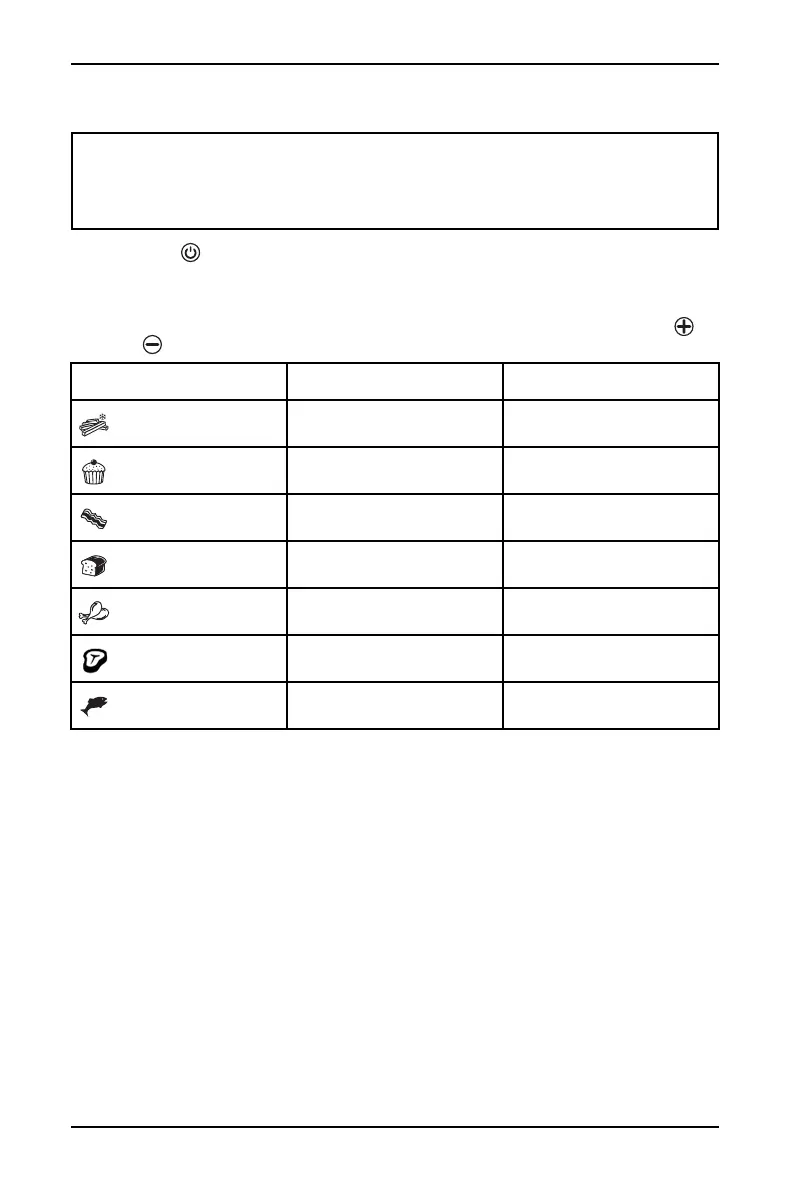9
3.2 L & 5.5 L Digital Control Air Fryer
www.insigniaproducts.com
9 When finished, empty the basket into a bowl or onto a plate.
10 Press (power) to turn off your air fryer and unplug it from the wall outlet.
Preset food temperatures and times
This table shows the default temperature and times settings for items on the
preset menu. You can use the adjust temperature and adjust timer buttons (
and ) to change the preset temperature and time, as needed.
Tips:
• To remove small food, press the basket release button and lift the basket out of
the pan.
• To remove large or fragile food, use a pair of tongs to lift the ingredients out of
the basket.
FOOD PRESET DEFAULT TEMPERATURE DEFAULT TIME
French fries
400°F (204°C) 13 minutes
Pastries
400°F (204°C) 17 minutes
Bacon
400°F (204°C) 8 minutes
Bread
360°F (182°C) 23 minutes
Chicken
360°F (182°C) 20 minutes
Steak
360°F (182°C) 10 minutes
Fish
360°F (182°C) 12 minutes
