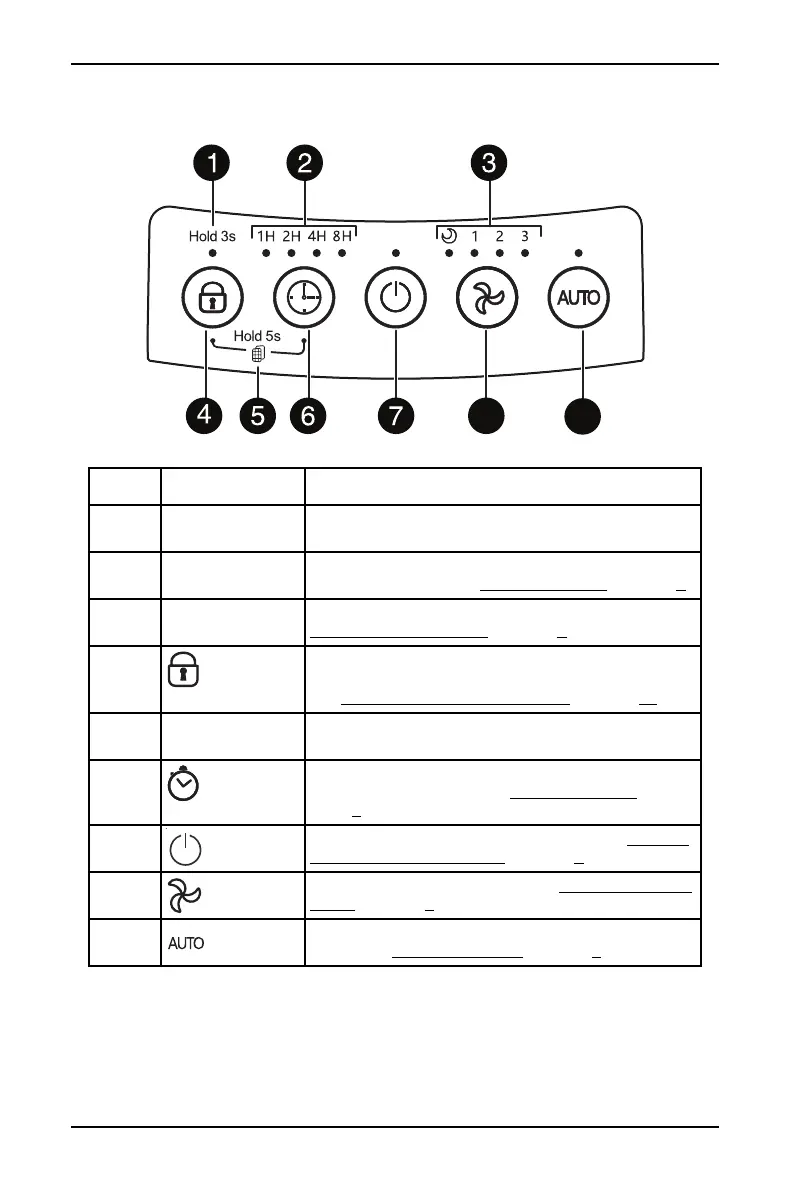5
Air Purifier Medium Room
www.insigniaproducts.com
Control panel
# ITEM DESCRIPTION
1 Child lock
indicator
When the child lock is on, the indicator light will be
on.
2 Timer indicators Light to show how long the air purifier will run
before turning off. See Setting the timer
on page 9.
3 Fan speed
indicators
Light to show what fan speed is selected. See
Adjusting the fan speed
on page 9.
4 (child lock) Press and hold for three seconds to set the child
lock.
See Turning the child lock on or off
on page 10.
5 Filter indicator
reset
Press at the same time and hold for five seconds to
reset the filter replacement indicator.
6 (timer) Press to set the amount of time the air purifier will
run before turning off. See Setting the timer
on
page 9.
7 (power) Press to turn your air purifier on or off. See Turning
your air purifier on and off on page 9.
8 (fan speed) Press to select the fan speed. See Adjusting the fan
speed on page 9.
9 (Auto mode) Press to switch between Auto mode and manual
mode. See Using Auto mode
on page 9.
8
9
