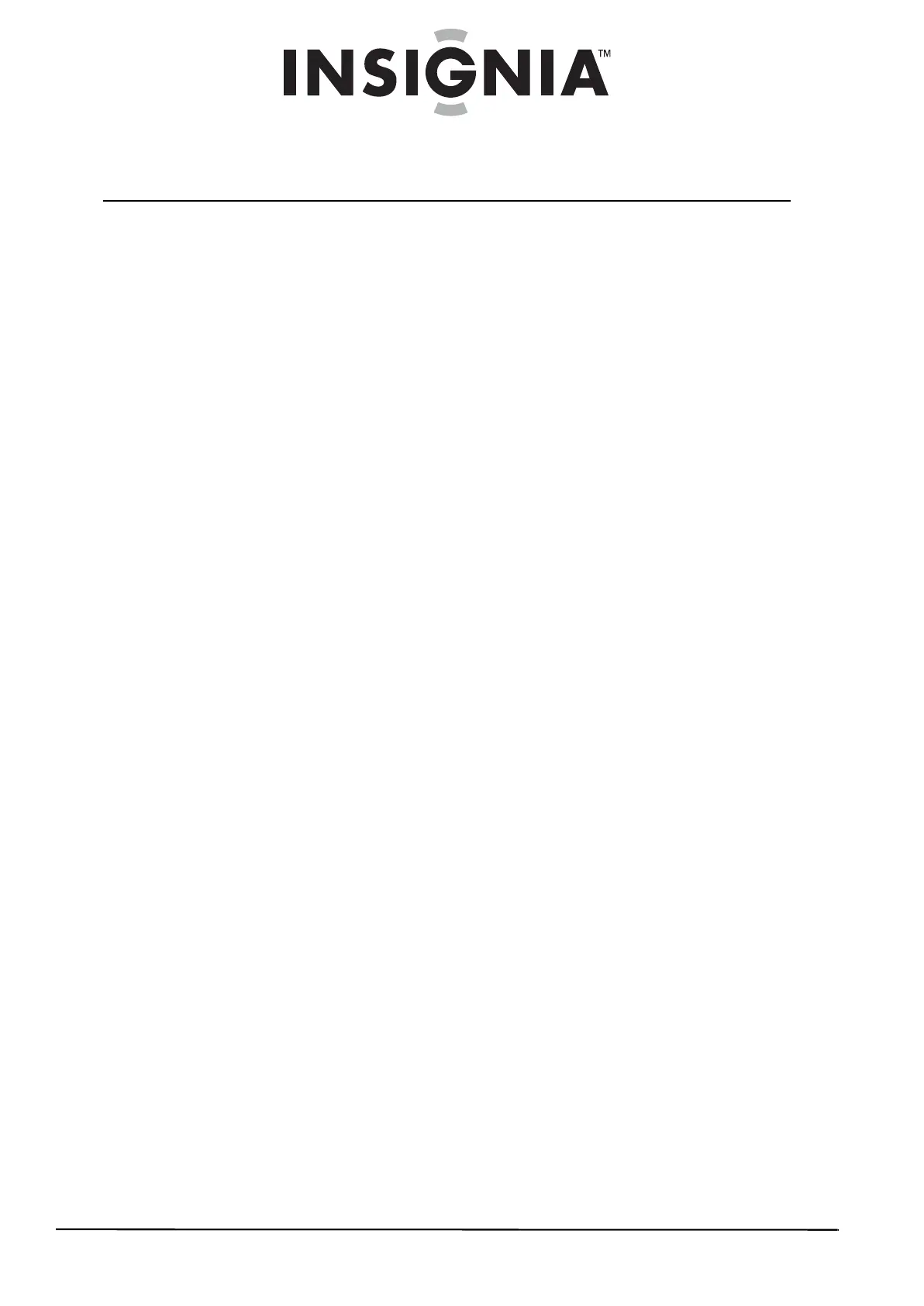ii
www.insigniaproducts.com
Contents
Introduction . . . . . . . . . . . . . . . . . . . . . . . . . . . . . . . . . . . . . . . . . . . . . . . . . . . . .1
Informations sur la sécurité . . . . . . . . . . . . . . . . . . . . . . . . . . . . . . . . . . . . . . .1
Ventilation . . . . . . . . . . . . . . . . . . . . . . . . . . . . . . . . . . . . . . . . . . . . . . . . . . . . . . 1
Cordon d’alimentation . . . . . . . . . . . . . . . . . . . . . . . . . . . . . . . . . . . . . . . . . . . 1
Instructions de sécurité importantes . . . . . . . . . . . . . . . . . . . . . . . . . . . . . . 1
Précautions . . . . . . . . . . . . . . . . . . . . . . . . . . . . . . . . . . . . . . . . . . . . . . . . . . . . . . 2
Périphériques . . . . . . . . . . . . . . . . . . . . . . . . . . . . . . . . . . . . . . . . . . . . . . . . . . . .3
Fonctionnalités . . . . . . . . . . . . . . . . . . . . . . . . . . . . . . . . . . . . . . . . . . . . . . . . . . 3
Contenu de l’emballage . . . . . . . . . . . . . . . . . . . . . . . . . . . . . . . . . . . . . . . . . . 3
Commandes du panneau avant . . . . . . . . . . . . . . . . . . . . . . . . . . . . . . . . . . 4
Affichage . . . . . . . . . . . . . . . . . . . . . . . . . . . . . . . . . . . . . . . . . . . . . . . . . . . . . . . . 4
Face arrière . . . . . . . . . . . . . . . . . . . . . . . . . . . . . . . . . . . . . . . . . . . . . . . . . . . . . . 4
Télécommande . . . . . . . . . . . . . . . . . . . . . . . . . . . . . . . . . . . . . . . . . . . . . . . . . . 5
Configuration du système de cinéma maison . . . . . . . . . . . . . . . . . . . . .5
Choix d'un emplacement pour le système de cinéma maison . . . . . . 5
Positionnement des haut-parleurs . . . . . . . . . . . . . . . . . . . . . . . . . . . . . . . . 6
Connexion des haut-parleurs au récepteur . . . . . . . . . . . . . . . . . . . . . . . 6
Connexion des périphériques . . . . . . . . . . . . . . . . . . . . . . . . . . . . . . . . . . . . 7
Configuration de Rocketboost . . . . . . . . . . . . . . . . . . . . . . . . . . . . . . . . . . 12
Installation des piles de la télécommande . . . . . . . . . . . . . . . . . . . . . . . 15
Utilisation de la télécommande . . . . . . . . . . . . . . . . . . . . . . . . . . . . . . . . . 16
Configuration des haut-parleurs (menu Sp Config) . . . . . . . . . . . . . . . 16
Réglage de la distance des haut-parleurs (menu Sp Distance) . . . . 17
Réglage de l’équilibrage du volume (menu Level Cal) . . . . . . . . . . . . 17
Fonctionnement du récepteur . . . . . . . . . . . . . . . . . . . . . . . . . . . . . . . . . . 18
Mise sous/hors tension du récepteur . . . . . . . . . . . . . . . . . . . . . . . . . . . . 18
Compréhension du fonctionnement de base . . . . . . . . . . . . . . . . . . . . 18
Écoute à partir du récepteur . . . . . . . . . . . . . . . . . . . . . . . . . . . . . . . . . . . . 19
Écoute de la radio . . . . . . . . . . . . . . . . . . . . . . . . . . . . . . . . . . . . . . . . . . . . . . . 19
Mémorisation des stations FM ou AM . . . . . . . . . . . . . . . . . . . . . . . . . . . . 20
Utilisation des modes d’écoute . . . . . . . . . . . . . . . . . . . . . . . . . . . . . . . . . . 20
Utilisation des configurations avancées . . . . . . . . . . . . . . . . . . . . . . . . . 23
Utilisation des menus de configuration à l'écran . . . . . . . . . . . . . . . . . 23
Configuration d’une entrée HDMI (menu d’entrée HDMI
[HDMI Input]) . . . . . . . . . . . . . . . . . . . . . . . . . . . . . . . . . . . . . . . . . . . . . . . 24
Configuration d’une entrée composantes (menu composantes
[Component]) . . . . . . . . . . . . . . . . . . . . . . . . . . . . . . . . . . . . . . . . . . . . . . . 24
Configuration de l’audio numérique (menu audio numérique
[Digital Audio]) . . . . . . . . . . . . . . . . . . . . . . . . . . . . . . . . . . . . . . . . . . . . . . 24
Réglage de l’audio (menu Audio Adjust) . . . . . . . . . . . . . . . . . . . . . . . . . 25
Configuration de HDMI (menu de configuration HDMI
[HDMI Setup]) . . . . . . . . . . . . . . . . . . . . . . . . . . . . . . . . . . . . . . . . . . . . . . . 26
Modification des paramètres audio . . . . . . . . . . . . . . . . . . . . . . . . . . . . . . 27
Étiquetage des entrées (menu de modification du nom
[Name Edit]) . . . . . . . . . . . . . . . . . . . . . . . . . . . . . . . . . . . . . . . . . . . . . . . . 28
Sélection d’un format du signal d’entrée numérique (Mode fixe) . 29
NS-AV511_11-0201_MAN_FR_V1.book Page ii Wednesday, April 20, 2011 9:27 AM
