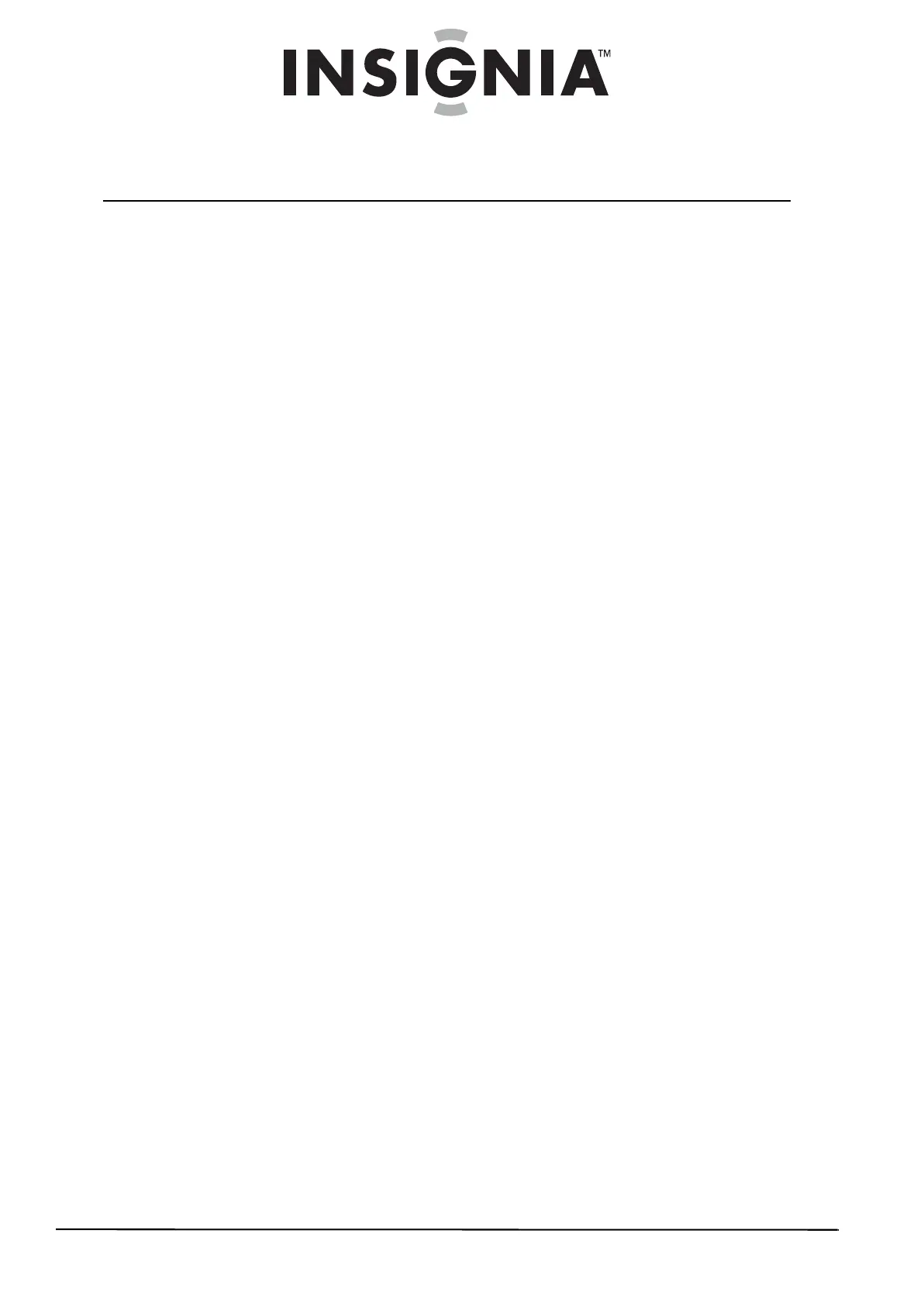ii
www.insigniaproducts.com
Contents
Introduction . . . . . . . . . . . . . . . . . . . . . . . . . . . . . . . . . . . . . . . . . . . . . . . . . . . . .1
Safety information . . . . . . . . . . . . . . . . . . . . . . . . . . . . . . . . . . . . . . . . . . . . . . .1
Ventilation . . . . . . . . . . . . . . . . . . . . . . . . . . . . . . . . . . . . . . . . . . . . . . . . . . . . . . 1
Power cord . . . . . . . . . . . . . . . . . . . . . . . . . . . . . . . . . . . . . . . . . . . . . . . . . . . . . . 1
Important safety instructions . . . . . . . . . . . . . . . . . . . . . . . . . . . . . . . . . . . . . 1
Precautions . . . . . . . . . . . . . . . . . . . . . . . . . . . . . . . . . . . . . . . . . . . . . . . . . . . . . . 2
Components . . . . . . . . . . . . . . . . . . . . . . . . . . . . . . . . . . . . . . . . . . . . . . . . . . . . .3
Features . . . . . . . . . . . . . . . . . . . . . . . . . . . . . . . . . . . . . . . . . . . . . . . . . . . . . . . . . 3
Package contents . . . . . . . . . . . . . . . . . . . . . . . . . . . . . . . . . . . . . . . . . . . . . . . . 3
Front controls . . . . . . . . . . . . . . . . . . . . . . . . . . . . . . . . . . . . . . . . . . . . . . . . . . . 3
Display . . . . . . . . . . . . . . . . . . . . . . . . . . . . . . . . . . . . . . . . . . . . . . . . . . . . . . . . . . 3
Back . . . . . . . . . . . . . . . . . . . . . . . . . . . . . . . . . . . . . . . . . . . . . . . . . . . . . . . . . . . . . 4
Remote control . . . . . . . . . . . . . . . . . . . . . . . . . . . . . . . . . . . . . . . . . . . . . . . . . . 4
Setting up your home theater system . . . . . . . . . . . . . . . . . . . . . . . . . . . . .5
Finding a location for your home theater system . . . . . . . . . . . . . . . . . . 5
Placing your speakers . . . . . . . . . . . . . . . . . . . . . . . . . . . . . . . . . . . . . . . . . . . . 5
Connecting your speakers to the receiver . . . . . . . . . . . . . . . . . . . . . . . . . 6
Connecting devices . . . . . . . . . . . . . . . . . . . . . . . . . . . . . . . . . . . . . . . . . . . . . . 6
Rocketboost Setup . . . . . . . . . . . . . . . . . . . . . . . . . . . . . . . . . . . . . . . . . . . . . . 11
Installing batteries in the remote control . . . . . . . . . . . . . . . . . . . . . . . . 14
Using the remote control . . . . . . . . . . . . . . . . . . . . . . . . . . . . . . . . . . . . . . . 14
Configuring speakers (Sp Config menu) . . . . . . . . . . . . . . . . . . . . . . . . . 14
Setting speaker distance (Sp Distance menu) . . . . . . . . . . . . . . . . . . . . 15
Setting the level calibration (Level Cal menu) . . . . . . . . . . . . . . . . . . . . 15
Operating your receiver . . . . . . . . . . . . . . . . . . . . . . . . . . . . . . . . . . . . . . . . 16
Turning your receiver on and off . . . . . . . . . . . . . . . . . . . . . . . . . . . . . . . . 16
Understanding basic operations . . . . . . . . . . . . . . . . . . . . . . . . . . . . . . . . . 16
Listening to your receiver . . . . . . . . . . . . . . . . . . . . . . . . . . . . . . . . . . . . . . 17
Listening to the radio . . . . . . . . . . . . . . . . . . . . . . . . . . . . . . . . . . . . . . . . . . . 17
Presetting FM or AM stations . . . . . . . . . . . . . . . . . . . . . . . . . . . . . . . . . . . . 17
Using the listening modes . . . . . . . . . . . . . . . . . . . . . . . . . . . . . . . . . . . . . . 18
Using advanced setup . . . . . . . . . . . . . . . . . . . . . . . . . . . . . . . . . . . . . . . . . . 20
Using on-screen setup menus . . . . . . . . . . . . . . . . . . . . . . . . . . . . . . . . . . . 20
Setting up HDMI input (HDMI Input menu) . . . . . . . . . . . . . . . . . . . . . . 20
Setting up Component input (Component menu) . . . . . . . . . . . . . . . 21
Setting up Digital Audio (Digital Audio menu) . . . . . . . . . . . . . . . . . . . 21
Adjusting the audio (Audio Adjust menu) . . . . . . . . . . . . . . . . . . . . . . . . 21
Setting up HDMI (HDMI Setup menu) . . . . . . . . . . . . . . . . . . . . . . . . . . . . 22
Changing audio settings . . . . . . . . . . . . . . . . . . . . . . . . . . . . . . . . . . . . . . . . 23
Naming inputs (Name Edit menu) . . . . . . . . . . . . . . . . . . . . . . . . . . . . . . . 24
Selecting a digital input signal format (Fixed Mode) . . . . . . . . . . . . . . 25
Controlling other components . . . . . . . . . . . . . . . . . . . . . . . . . . . . . . . . . 25
Preprogrammed remote control codes . . . . . . . . . . . . . . . . . . . . . . . . . . 25
Using the remote control to control other components . . . . . . . . . . 26
Remote control codes . . . . . . . . . . . . . . . . . . . . . . . . . . . . . . . . . . . . . . . . . . . 26
NS-AV511_11-0201_MAN_.book Page ii Wednesday, April 13, 2011 9:31 AM