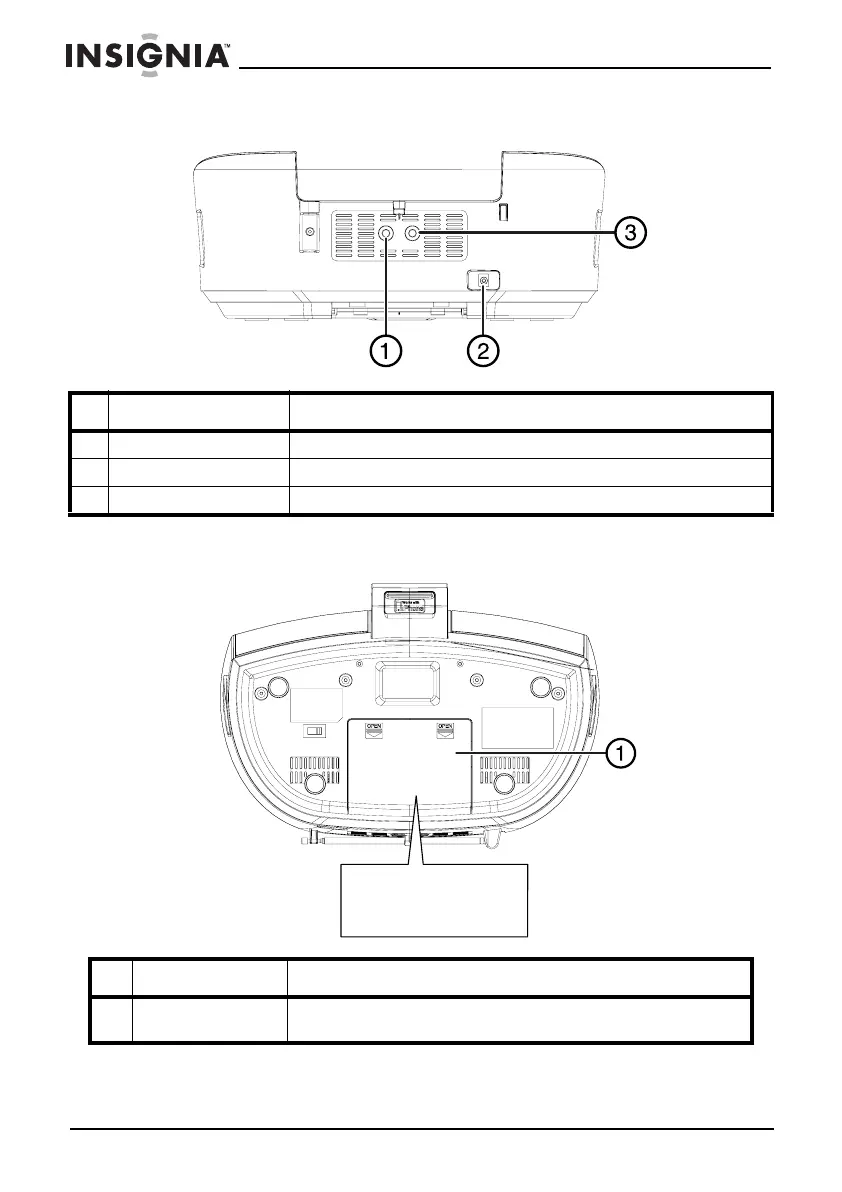8
Estéreo portátil con base de acoplamiento para iPod/iPhone y reproductor de CD
www.insigniaproducts.com
Vista posterior
Vista inferior
N.° Componente Descripción
1 Toma de auriculares Conecte un par de auriculares a esta toma con un enchufe de 3.5 mm.
2 Toma de ENTRADA de CC Conecte el adaptador de CA en esta toma.
3 Toma de la ENTRADA AUXILIAR Conecte una fuente de sonido externa, tal como un reproductor de MP3, en esta toma.
N.° Componente Descripción
1Puerta del
compartimiento de la pila
Inserte ocho pilas tamaño “C” en este compartimento, teniendo en cuenta la
polaridad correcta indicada.
Inserte ocho pilas “C” en este
compartimiento.
NS-BIPCD02_12-0514_MAN_V2 SP.fm Page 8 Wednesday, May 9, 2012 12:04 PM
