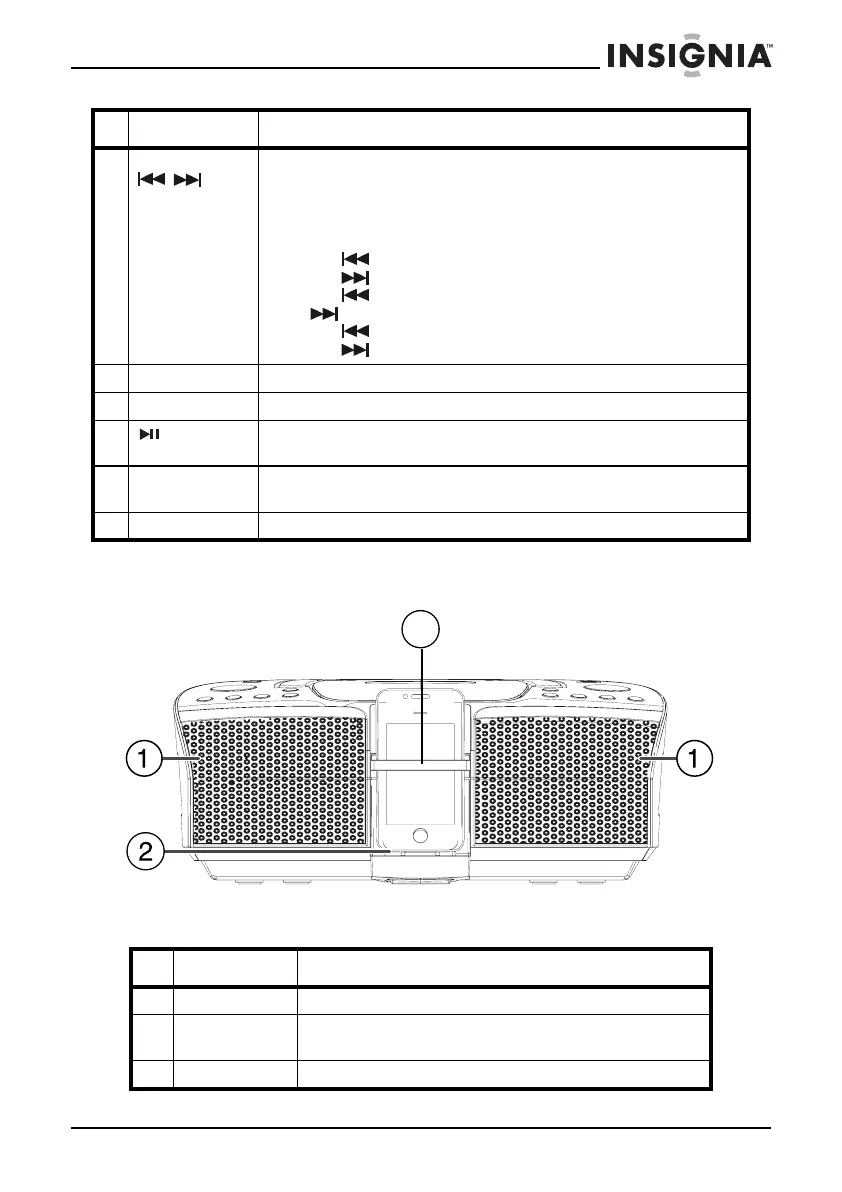7
NS-BIPCD02 Boombox with iPod/iPhone dock and CD
www.insigniaproducts.com
Front
12 TUNING/SKIP
/ buttons
In tuner mode:
• Press to go to a lower or higher radio frequency.
• Press for more than one second to auto scan for the next lower or higher radio
station.
In CD playback mode:
• Press once to skip to the beginning of the current selection.
• Press once to skip to the next selection.
• Press twice to skip to the beginning of the previous selection or press
twice to skip to the beginning of the next selection.
• Press and hold to search backward for a specific track.
• Press and hold to search forward for a specific track.
13 PRESET+ button Press to tune the FM radio to the next preset station.
14
(stop) button Press to stop playback.
15 (play/pause)
button
Press to start CD playback. Press again to pause playback. Press again to resume
playback.
16 MEMORY button Press to save preset FM radio stations. After pressing the MEMORY button, press
PRESET+ or PRESET– to set the preset number. You can save up to 30 presets.
17 PRESET– button Press to tune the FM radio to the previous preset station.
# Component Description
1 Speakers Provides sound from your boombox.
2 iPod/iPhone dock Connect your iPod/iPhone to this dock to play selections through your
boombox.
3 iPhone holder Protects your iPhone when it’s docked.
#ComponentDescription
3
NS-BIPCD02_12-0514_MAN_ENG_V2.fm Page 7 Tuesday, May 8, 2012 8:37 AM
