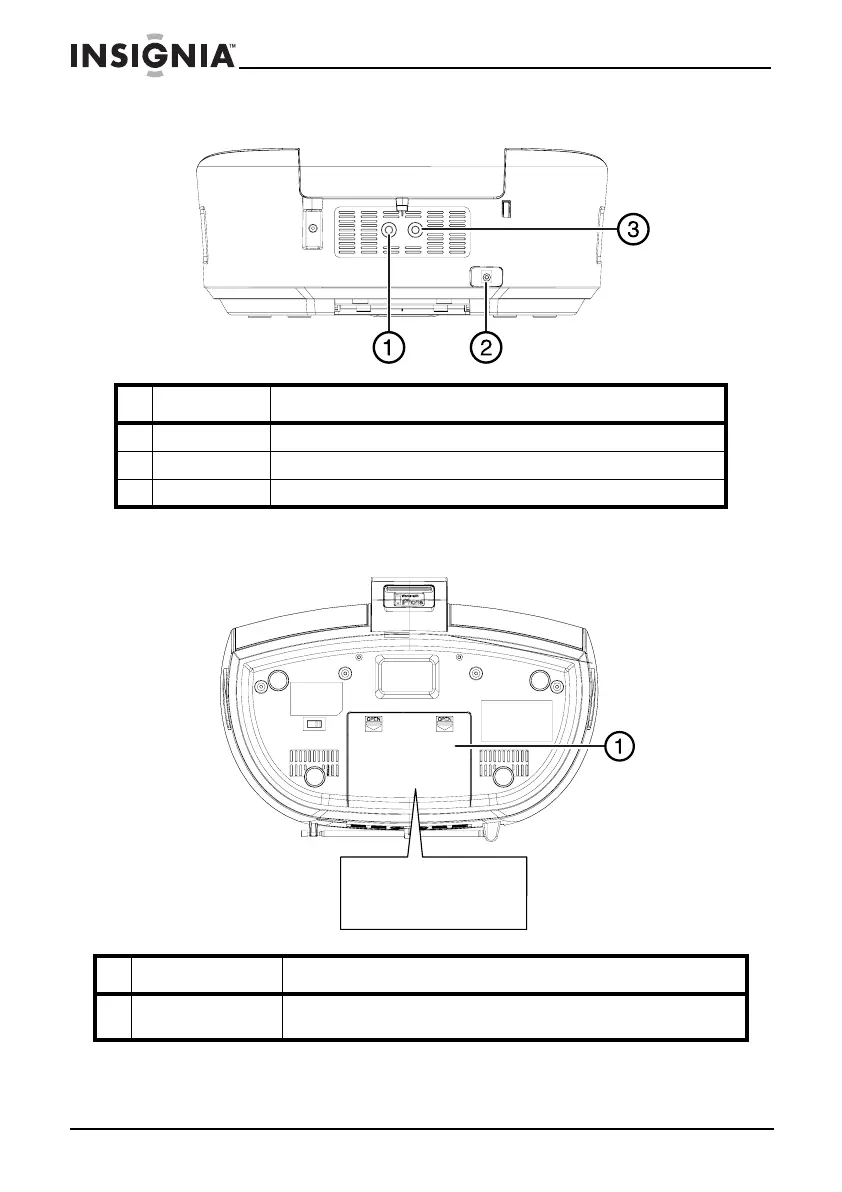8
NS-BIPCD02 Boombox with iPod/iPhone dock and CD
www.insigniaproducts.com
Back
Bottom
#ComponentDescription
1 Headphone jack Connect a pair of headphones to this connector with a 3.5 mm plug.
2 DC IN jack Connect the AC Adapter to this jack.
3 AUX IN jack Connect an external sound source, such as an MP3 player, to this connector.
# Component Description
1 Battery compartment
door
Insert eight “C” size batteries into this compartment, observing the correct polarity
indicated.
Insert eight “C” batteries in
this compartment.
NS-BIPCD02_12-0514_MAN_ENG_V2.fm Page 8 Tuesday, May 8, 2012 8:37 AM
