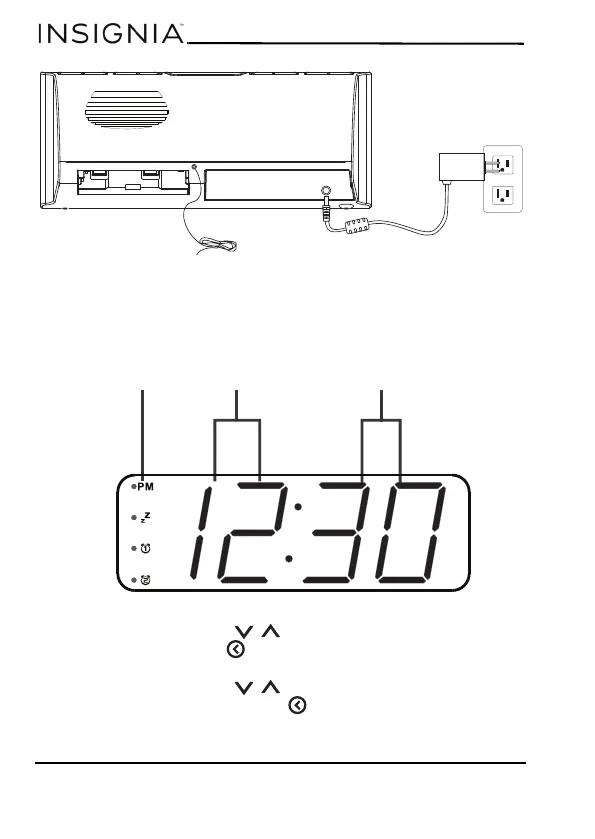10
NS-CLOPP2
www.insigniaproducts.com
Set the clock
1 Plug in the AC power adapter. The hour digits will blink
on the display.
2 Press TUNE / repeatedly to set the correct hour,
then press /MEM/PRESET to confirm the setting. The
minutes digits will blink.
3 Press TUNE / repeatedly to set the correct
minutes, then press /MEM/PRESET to confirm the
setting.
Hour digits
Minutes digitsPM indicator
