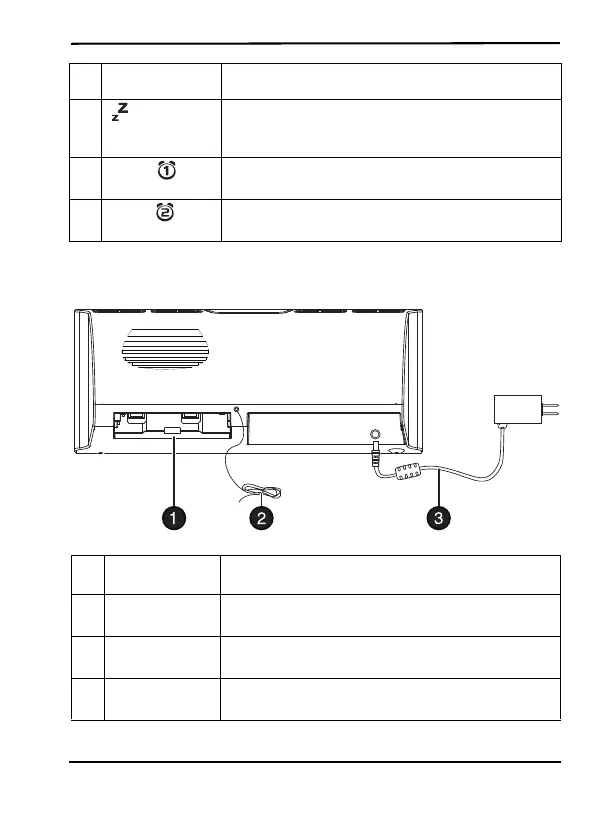Digital AM/FM Clock Radio
7
www.insigniaproducts.com
Back panel
6 (sleep)
button
Press to set the sleep timer. You can select 90
min, 60 min, 45 min, 30 min, 15 min, or OFF.
The time appears on the display.
7 VOL –/
button
In AM or FM mode, press to decrease the volume.
In alarm mode, press to set alarm 1.
8 VOL+/
button
In AM or FM mode, press to increase the volume.
In alarm mode, press to set alarm 2.
#
ITEM DESCRIPTION
1 Battery
compartment
Insert two AA batteries into this compartment for
battery backup.
2 FM antenna
wire
Improves FM radio reception.
3AC power
adapter
Plug the AC power adapter into a wall plug to
power your clock radio.
# Item Description
