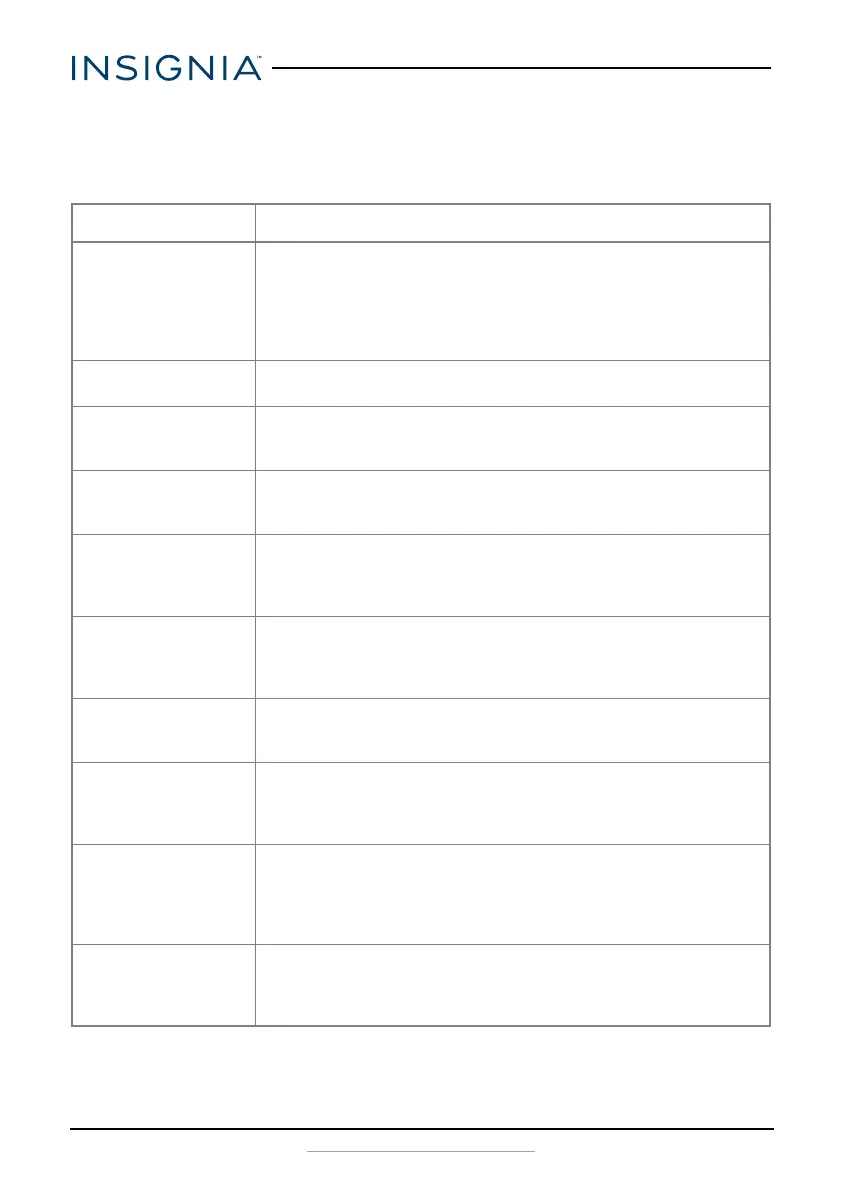12
NS-CT1DC8
www.insigniaproducts.com
Troubleshooting
Check the following guide for the possible causes and solutions for a
problem before contacting the nearest service center or dealer for repairs.
14
PROBLEM SOLUTION
My dash camera won’t
turn on
• Make sure that the power cord is properly connected.
• Make sure that your vehicle’s cigarette lighter socket is clean
and free of corrosion.
• Make sure that the power cord’s cigarette lighter adapter is
firmly seated in your cigarette lighter, and that the status LED
is on.
My pictures and video
are blurry
Clean the lens with a lens cloth.
The video quality is
poor
You can set the resolution for recording video. As the resolution
goes up, the image becomes clearer, sharper, more defined, and
more detailed.
I do not want some
videos overwritten
In recording mode, press "SOS video" to manually activate Event
Recording. The recorded files are protected and will not be
overwritten
The mounting bracket
cannot be firmly
mounted to the
windshield
Please make sure the glass is not dirty or moist. Also, there is a
protective film on the back of mounting bracket that must be
removed.
There is no sound in
the videos / I do not
want sound in the
videos
You can press the Microphone button to enable or disable the
microphone function during recording.
I want to recycle the
film within five
minutes
Enter Recycle Recording in Menu Configurations to adjust the
length of time that a video is saved before being overwritten. You
can select one minute, three minutes, or five minutes
I can’t transfer the
films or the photos
from the dash camera
to a computer
Some USB cables are only for charging and cannot transfer films or
photos. You can remove the SD card from the dash camera and put
it in your computer card reader or a USB card reader to transfer data
you want to store on the computer.
The screen suddenly
goes black
When the unit remains idle for a certain period of time, it will save
power and ensure safe driving by automatically turning off the
backlight on the LCD screen. The recording is still working. If you
want the LCD screen always turned on, refer to the Auto Display Off
Setting in Menu Configurations.
Is the Recycle
Recording seamless or
will any recorded time
be missed?
It is seamless video recording without any time being missed.
NS-CT1DC8_17-0513_MAN_V1_ENG.fm Page 12 Tuesday, December 12, 2017 11:25 AM
