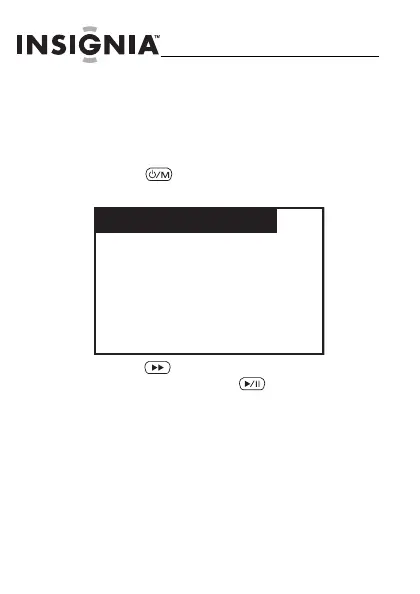22
NS-DKEYBL09/NS-DKEYRD09/NS-DKEYBK09
www.insignia-products.com
Para eliminar ciertas fotografías usando el
menú del llavero:
1
Seleccione la fotografía que desea eliminar y
muéstrela en la pantalla LCD del llavero.
2
Presione . Se abre el menú de opciones
(Options).
3
Presione para resaltar
Delete
Image
(Eliminar foto) y presione para confirmar y
eliminar la foto.
Para eliminar todas las fotografías:
1
Conecte el llavero a su computadora usando el
cable USB y seleccione
Update Photos
(Actualizar foto) del menú en el llavero para iniciar
el software editor de fotografías integrado en su
computadora.
Clock Display
Clock Set
Delete Image
Transition Time
AutoOff Setting
Brightness
08-1571_NS-DKEYBL09_SP.fm Page 22 Friday, August 22, 2008 12:20 AM