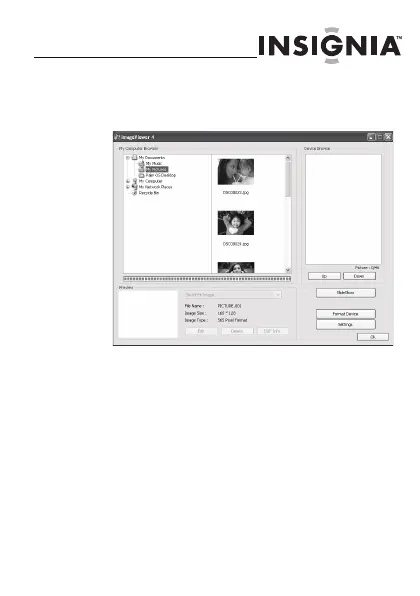NS-DKEYBK10/ NS-DKEYRD10
15
www.insigniaproducts.com
L’application de visionnement de photos
s’affiche (version Windows illustrée)
2
Sur le côté gauche de l’écran, cliquer sur le
dossier d’où vont être copiées les photos.
Les vignettes des photos sont affichées
dans la fenêtre My Computer Browser
(Navigateur de l'ordinateur).
3
Cliquer sur les vignettes des photos à
copier sur le porte-clés. Maintenir appuyée
la touche Shift (Maj) ou Ctrl pour
sélectionner plusieurs photos.
NS-DKEYBK10 FR.fm Page 15 Wednesday, July 1, 2009 10:28 AM