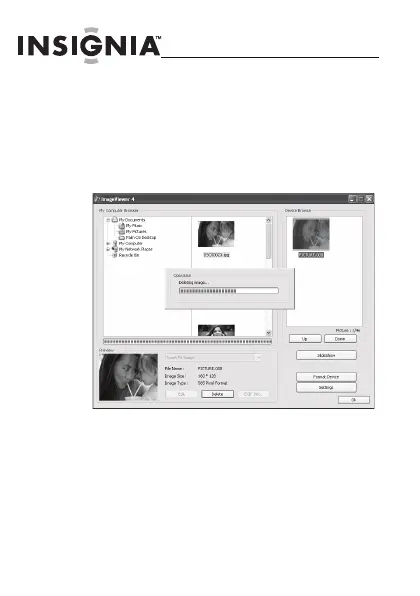20
NS-DKEYBK10/ NS-DKEYRD10
www.insigniaproducts.com
2
Sélectionner les photos à supprimer dans
la zone du navigateur du périphérique
(Device Browse) sur le côté droit de
l'écran, puis cliquer sur Delete
(Supprimer). Les photos sont supprimées
sur le porte-clés.
NS-DKEYBK10 FR.fm Page 20 Wednesday, July 1, 2009 10:28 AM