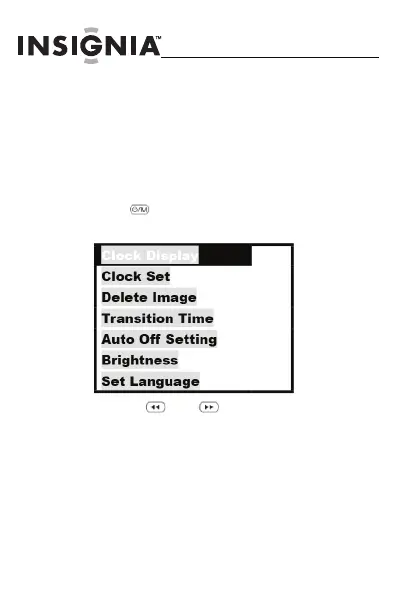24
NS-DKEYBK10/ NS-DKEYRD10
www.insigniaproducts.com
Setting viewing options
You can change photo display duration, brightness,
clock display, and other options.
To set viewing options:
1
Press to enter the options menu.
Available options are shown:
2
Use the and keys to select the
previous or next item.
NS-DKEYBK10.fm Page 24 Tuesday, June 30, 2009 3:17 PM
