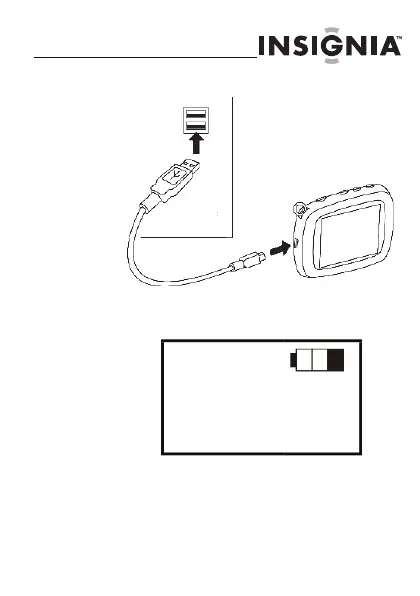NS-DKEYBK10/ NS-DKEYRD10
9
www.insigniaproducts.com
The battery charging indicator appears on
the LCD.
The battery indicator shows the status of
the battery charging process. Leave the key
chain connected until the battery indicator
shows that the battery is fully charged.
NS-DKEYBK10.fm Page 9 Tuesday, June 30, 2009 3:17 PM
