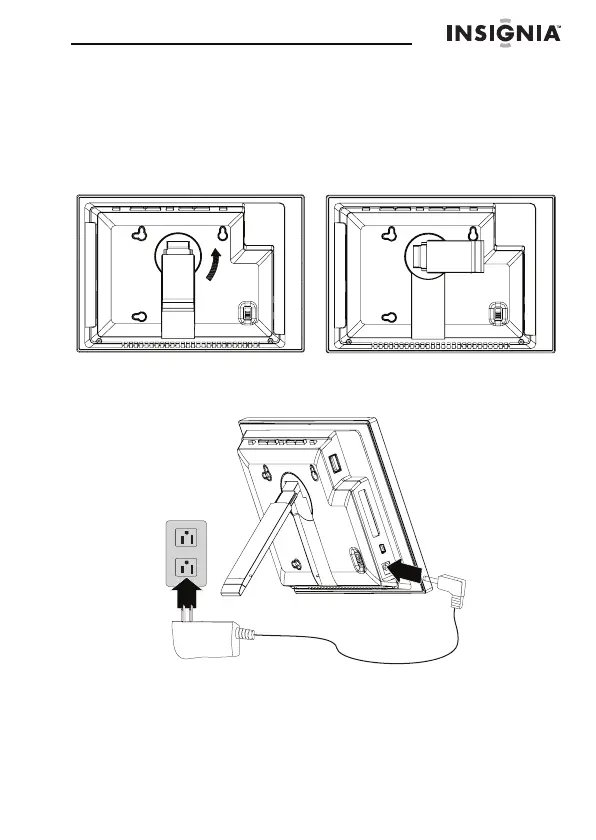Cadre photo numérique de 7 po
13
www.insigniaproducts.com
Installation du cadre
Pour installer le cadre :
1
Déployer le socle pour régler le cadre en mode paysage.
2 Faire pivoter le support de 90° dans le sens anti-horaire
pour régler le cadre en mode portrait.
3 Brancher l’adaptateur d'alimentation c.a. sur le
connecteur d’alimentation c.c. du cadre et sur une prise
secteur c.a.