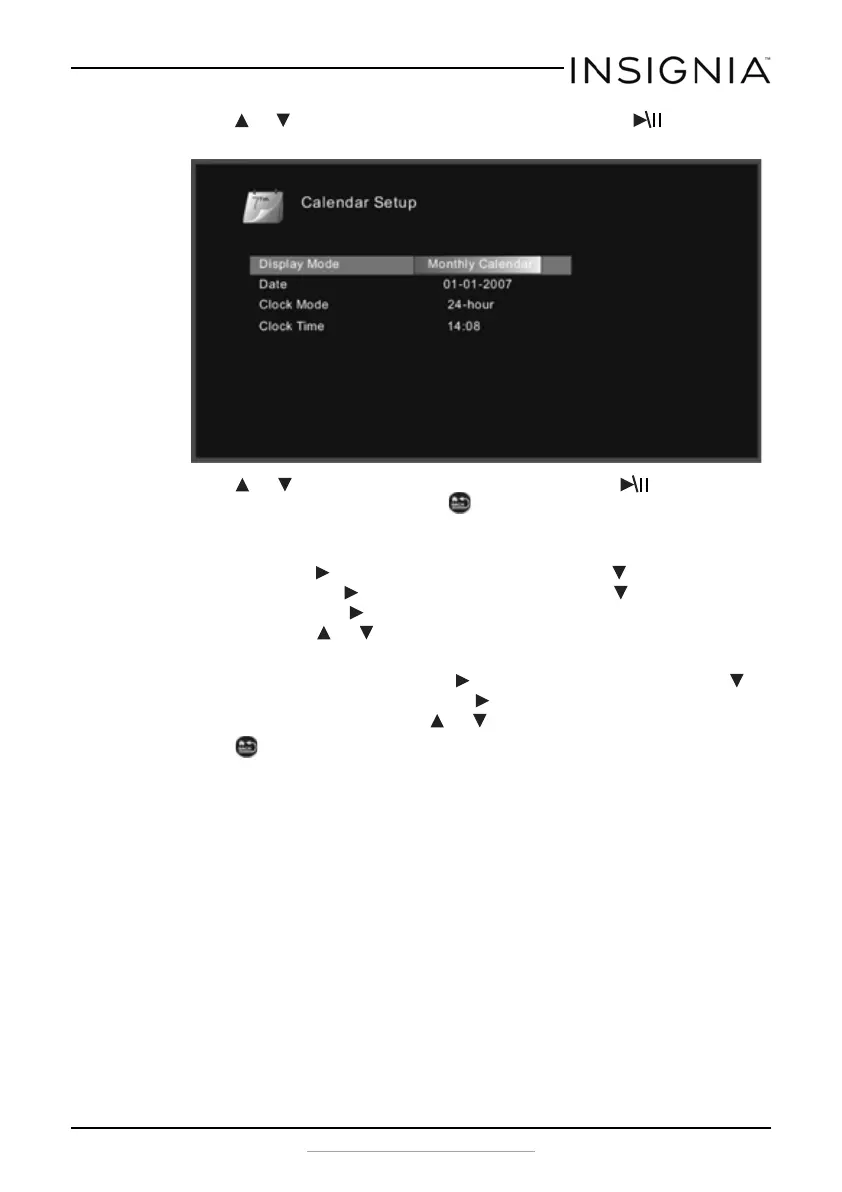15
Insignia 8” and 10” Digital Photo Frame - Espresso
www.insigniaproducts.com
3 Press or to highlight Calendar Setup, then press ENTER. The
Calendar Setup menu opens.
4 Press or to highlight your selection, then press ENTER to
confirm your selection or press
BACK to return to the Setup menu:
• Display Mode: Change the Calendar Display Mode. Choose from:
Monthly, Calendar, and Clock
• Date: Press to change the month, then press to move to the
day field. Press to change the day, then press to move to the
year field. Press to change the year, then press ENTER when
done. Press or to select another menu option.
• Clock Mode: Change the Clock Mode. Choose 24 hr or 12 hr.
• Clock: Calendar Setup. Press to change the hour, then press to
move to the minute field. Press to change the minute, then press
ENTER when done. Press or to select another menu option.
5 Press BACK repeatedly to leave the OSD menus and return to
Photo Display Mode.
NS-DPF08WW-16_NS-DPF10WW-16_15-0499_MAN_V1_ENG.fm Page 15 Thursday, July 16, 2015 8:28 AM
