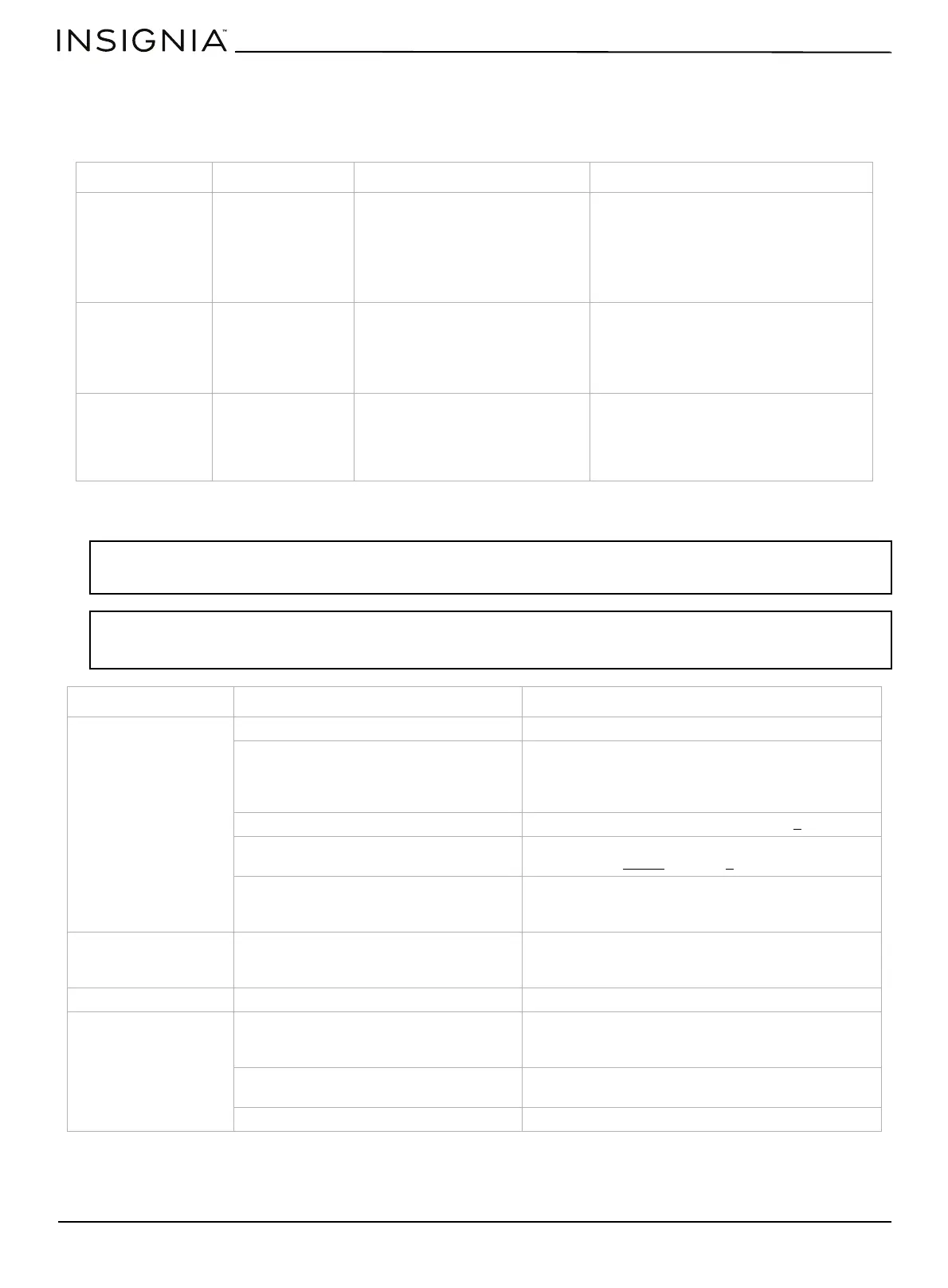www.insigniaproducts.com
16
Troubleshooting
Refer to this table to correct minor issues before calling for service.
Error codes
* This error results from not enough water flow to the dishwasher. The dishwasher will beep for 1-3 minutes prior to
displaying the error code.
CODE MEANING POSSIBLE CAUSE
POSSIBLE SOLUTION
Rinse light flashes
and dishwasher
beeps for 15
seconds*
Either the water
flow is insufficient,
or the water
pressure from the
incoming line is too
high
• Faucet is not opened
• Water pressure is too low
• The drain hose is plugged.
• Other (parts failure of inlet or
drain system).
• Make sure that the water is turned on
to the dishwasher.
• Make sure that the water pressure is
20~100 psi.
• Check the drain hose.
• Contact Customer Service.
Heavy light flashes
and dishwasher
beeps for 15
seconds
Overflow or leak
sensor activated
•A leak
• Too much water in the tub
Turn off water to the dishwasher, then
check the filter system for blockage.
Unblock if necessary.
If there is no water in the tub, contact
Customer Service
Normal, Heavy,
and Rinse lights
flash and
dishwasher beeps
for 15 seconds
Communication
exception or issue
The display board can’t receive or
the main board can’t send a signal
for over 20 seconds
Contact Customer Service.
Note: After resolving an error code issue, cycle the power on the dishwasher using the power button on the dishwasher control panel.
If the error code persists, you may need to cycle the power to the dishwasher by resetting the circuit breaker that powers the
dishwasher.
Important:
• If an overflow occurs, turn off the main water supply before calling for service.
• If there is water in the base pan because of an overfill or small leak, the water should be removed before restarting the dishwasher.
PROBLEM POSSIBLE CAUSE POSSIBLE SOLUTION
The dishwasher won’t
start
The door may not be closed properly. Make sure that the door is closed and latched.
The power is off or not connected. Make sure that the power is connected and turned
on. If your home has a wall switch above the
dishwasher that powers the dishwasher outlet, make
sure that the wall switch is in the On position.
The delay start option is selected. Refer to the “11- Delay” section on page 7
.
The child lock is activated. Deactivate the child lock. Refer to the “Child lock”
section under Cycles
on page 6.
The wall switch is not turned on. Some dishwashers have a wall switch mounted
above the counter that controls the dishwasher.
Make sure that this switch is turned on.
The dishwasher beeps
eight times at the end
of the cycle
This is normal and indicates that the wash
cycle is complete.
The rinse aid light is on The rinse aid level is low. Add rinse aid.
The dishwasher runs
too long
The dishwasher is connected to a cold
water supply.
Make sure that the dishwasher is connected to a hot
water supply. If not, change the water supply to a hot
water source.
The cycle time varies, depending on the
soil level of the dishes.
When heavy soil is detected, the wash times will be
longer.
Some cycles and options take longer. This is normal.
