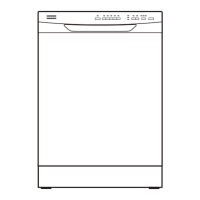Why does my Insignia NS-DWH2BS8 Dishwasher have a longer inlet time?
- MMaria RitterAug 1, 2025
A longer inlet time in your Insignia Dishwasher can occur for several reasons: * The faucet might not be fully opened. Make sure to open the faucet completely. * There might be restrictions in the water intake. Remove any obstructions to ensure proper water flow. * The water pressure could be too low. Try to increase the water pressure.