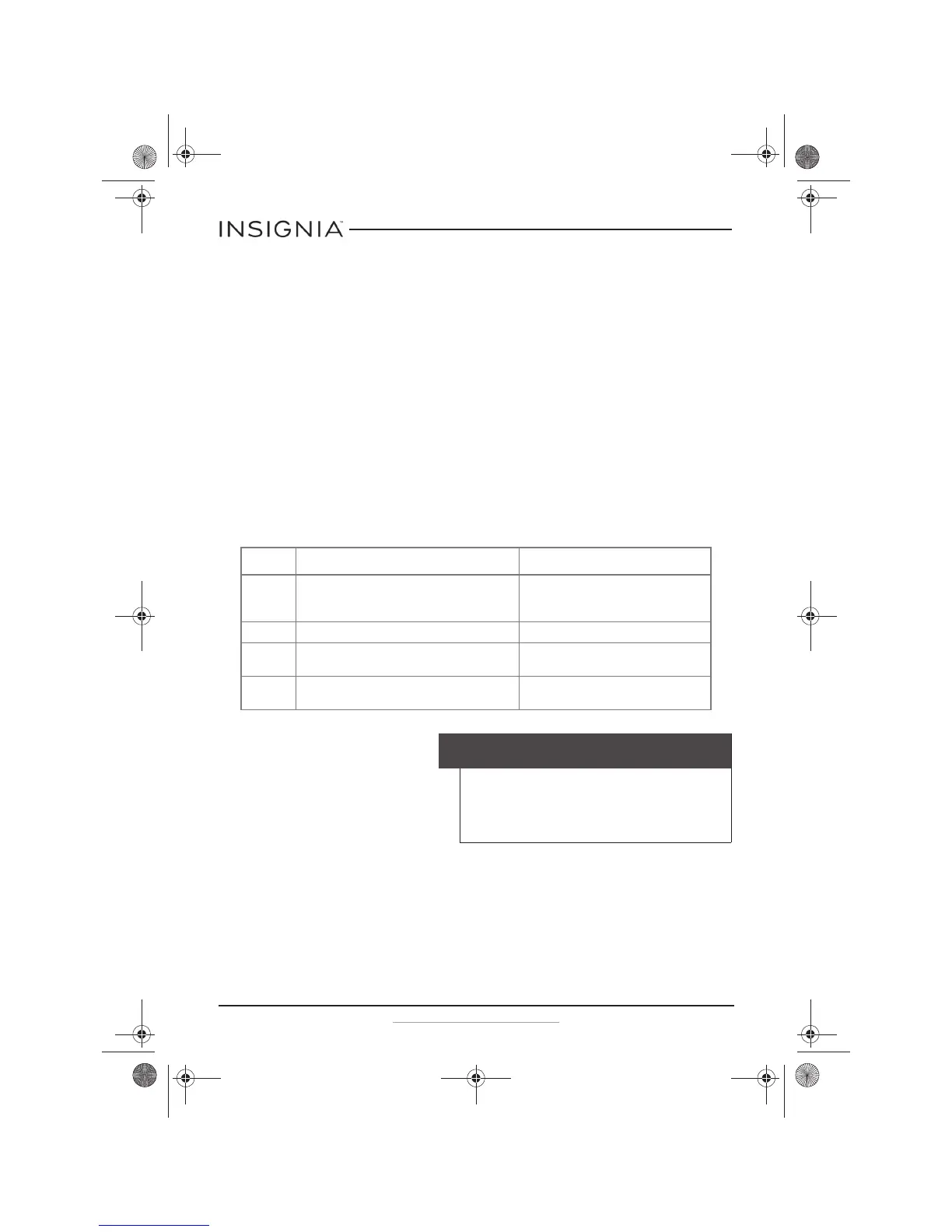26
NS-DWH2BS8/NS-DWH2SS8/NS-DWR2BS8/
NS-DWR2WH8/NS-DWR2SS8
www.insigniaproducts.com
3 Place a pan under the inlet valve, then disconnect water line from the
inlet valve and drain it into a pan.
4 Disconnect drain line from pump and drain the water into a pan.
To restore service:
1 Reconnect the water, drain, and electrical power.
2 Turn on water and electrical power supply.
3 Fill the detergent cup and the rinse aid cup and run the dishwasher
through a heated-wash cycle.
4 Check all connections to make sure they do not leak.
Troubleshooting
Refer to this table to correct minor issues before calling for service.
Error codes
CODE MEANING POSSIBLE CAUSE
E1 Longer inlet time • Faucet is not opened
• Water intake is restricted
• Water pressure is too low
E4 Overflow A leak in the dishwasher
E8 The orientation of the distributary valve not working. The wire is not connected correctly, or the
distributary valve is broken.
E9 A button has been touched for more than 30 seconds
(by anything, including water).
Anything (including water) touching a
button.
Caution
• If an overflow occurs, turn off the main water supply before
calling for service.
• If there is water in the base pan because of an overfill or
small leak, the water should be removed before restarting
the dishwasher.
NS-DWH2_BS8_SS8_NS-DWR2_BS8_WH8_SS8_17-0336_MAN_V1_ENG.fm Page 26 Thursday, June 29, 2017 9:38 PM