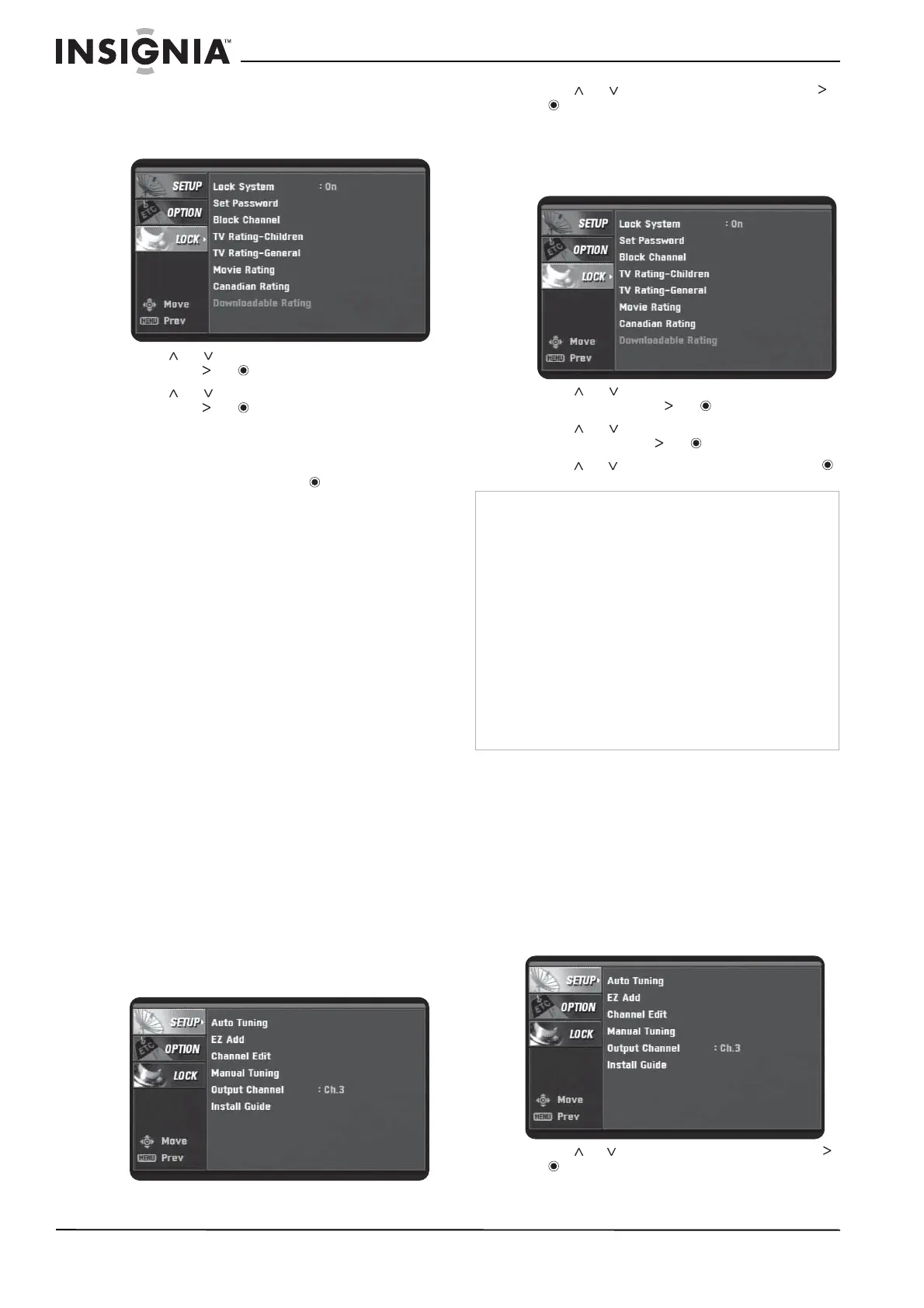14
Converter Box with Analog Pass Through
www.insignia-products.com
3 Press the number buttons to enter the
password. If this is the first time you have
accessed the lock system, enter the default
password 7777. The
LOCK
menu opens.
4 Press or to select Canadian Rating,
then press or .
5 Press or to select English or French,
then press or .
Select English for Canadian programs that
have English ratings. Select French for
Canadian programs that have French ratings.
6 Select a rating, then press .
For English ratings:
• C—Programs intended for children under
8.
• C8+—Programs generally considered
acceptable for children 8 and over.
• G—General audience.
• PG—Parental guidance.
• 14+—Programs that contains themes or
content which may not be suitable for
viewers under 14.
• 18+—Adult program.
For French ratings:
• G—General programs intended for
audience of all ages.
• 8 ans+—Not recommended for young
children.
• 13 ans+—Programs may not be suitable
for children under 13.
• 16 ans+— Programs not suitable for
children under the age of 16.
• 18 ans+—Programs restricted to adults.
Downloading rating information
Yo u c a n up d a t e r a ti n g i n fo r m a t i o n i f t h e s t a ti o n
provides downloadable rating information.
To download rating information:
1 Press MENU. The
SETUP
menu opens.
2 Press or to select LOCK, then press
or .
3 Press the number buttons to enter the
password. If this is the first time you have
accessed the lock system, enter the default
password 7777. The
LOCK
menu opens.
4 Press or to select Downloadable
Rating, then press or .
5 Press or to select a rating title or TV
rating, then press or .
6 Press or to select a rating, then press .
Using the on-screen menu system
The first time you turn on your converter box, the
Install Guide opens, where you can set basic
options. For more information, see “Setting basic
options” on page 5.
Yo u r c o nve r t e r b ox h a s a n o n - s c r e e n me n u
system that you can use to adjust options such
as picture and sound.
To use the on-screen menu system:
1 Press MENU. The menu system opens.
2 Press
or to select a menu, then press
or to go to the options for the menu you
selected.
Notes
•If information is not downloaded from the TV station, the
Downloadable Rating option is not available.
•Rating information is automatically downloaded while
watching DTV channels. It may take several seconds.
•The Downloadable Rating option is available for use
after rating information is downloaded from the TV
station. However, depending on the information from the
TV station, it may not be available for use.
•Rating levels differ depending on the broadcasting
station.
•The default option name and Downloadable Rating
changes depending on the downloaded information.
•The on-screen display for Downloadable Rating options
appear in the language that the TV station sends.
• The rating titles (for example Humor) and TV ratings (for
example MH, H, or VH) may differ depending on the TV
station.
