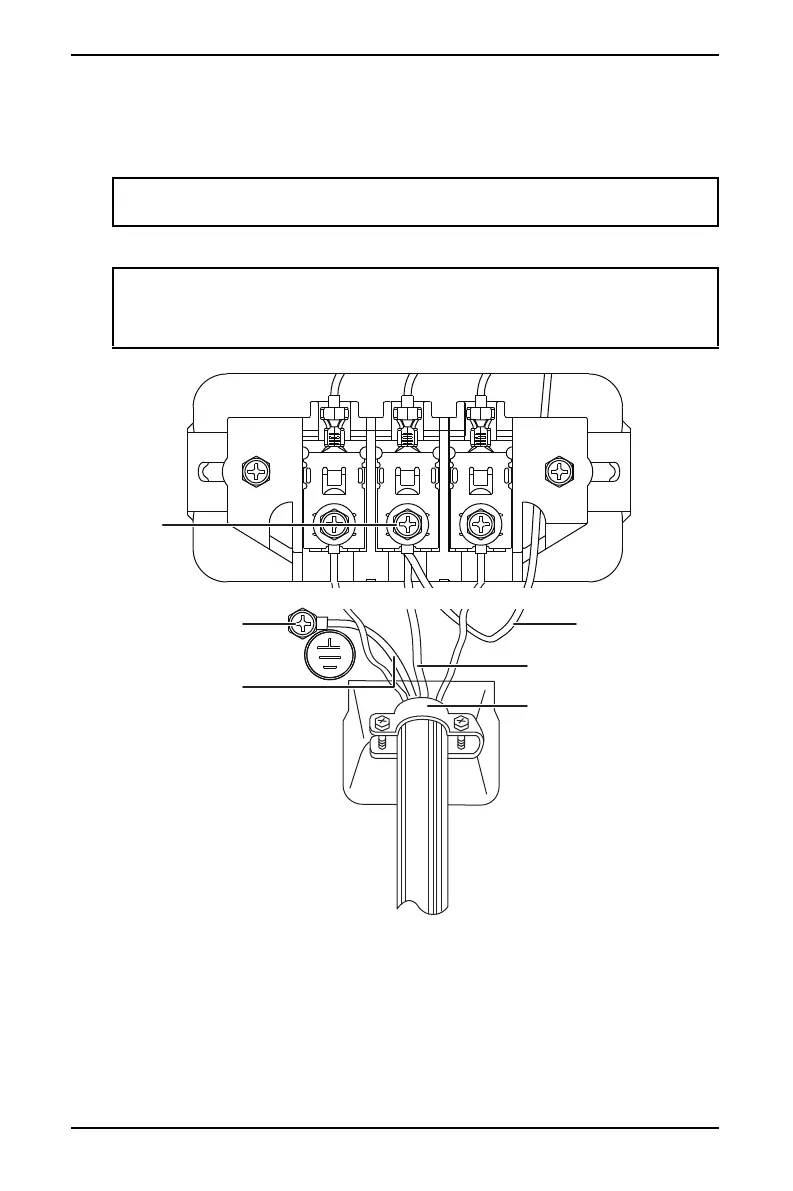21
www.insigniaproducts.com
16-Cycle 4.4 Cu. Ft. Front Load Electric Dryer
INSTALLATION INSTRUCTIONS
3 Tighten the strain relief screws.
4 Insert the tab on the terminal block cover into your dryer's rear panel slot,
then secure the cover with a screw.
Four-wire outlet
1 Remove the center terminal block screw.
2 Connect the power cord ground wire (green or unwrapped) to the external
ground conductor screw.
3 Connect the power cord neutral wire (white or center wire) and your dryer's
ground wire (white) under the center screw on the terminal block. Make sure
that you cross the screw through the power cord terminal ring, then tighten
the screw.
WARNING: We recommend ring-type terminals. If using strap terminals, make
sure that they are tightened.
WARNING:
We recommend using ring-type terminals. If you use strap terminals, make
sure that they are tightened.
Center
terminal block
screw
External ground connector
Neutral wire (white or center wire)
Neutral grounding
wire (white)
3/4" (1.9 cm)
UL-listed strain
relief
Green
Black
White
Red
