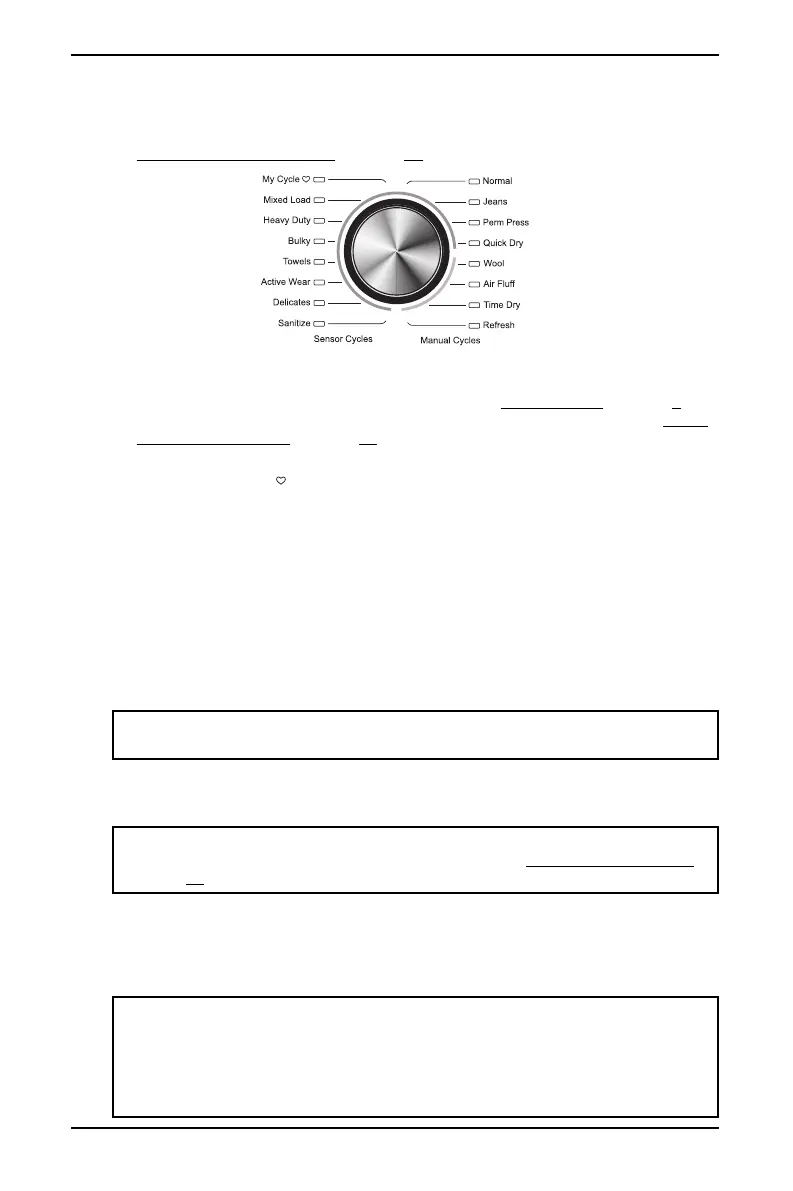31
www.insigniaproducts.com
16-Cycle 4.4 Cu. Ft. Front Load Electric Dryer
INSTALLATION INSTRUCTIONS
Step 3: Select the dryer cycle and options
1 Turn the cycle selector to select a drying cycle. For more information, see
Dryer options and settings on page 36.
2 Optional: Use the control panel buttons (like Wrinkle Prevent) to customize
the drying cycle. For descriptions of buttons, see Control panel on page 8. For
information about which buttons are available for each cycle type, see Dryer
options and settings on page 36.
3 Optional: After you select a drying cycle and customize the cycle, press and
hold the Dryness button for three seconds to save your settings. The My
Cycle light flashes three times and your dryer beeps one time to confirm that
your settings are saved.
When you want to use your saved cycle and settings again, select the My
Cycle option with the cycle selector.
Step 4: Start your dryer
1 Press Start/Pause to start the selected cycle.
2 If you need to pause the cycle (for example to add or remove items or adjust
the load), press Start/Pause, then open the door. Your dryer stops tumbling.
When you are ready to start drying again, close the door, then press
Start/Pause.
Unloading your dryer
• When the drying cycle is done, open the door and remove the items.
Setting the child lock
Your dryer has a child lock feature to prevent children from changing the settings
on your dryer. When you turn on the child lock, the only button that works is
Power (and the buttons to deactivate the lock).
Note: Opening the door while the dryer is running immediately stops the dryer.
You must press Start/Pause to resume.
Note: You should clean the lint filter after every load to avoid lint buildup and
to make sure that your dryer is running efficiently. See Cleaning the lint filters
on page 32.
Note:
• After you set the child lock, it remains active when you turn off the dryer.
When the dryer is turned back on, you cannot start it until the child lock is
turned off.
• If your dryer loses power, for example if you unplug it or your home’s power
goes out, the child lock is deactivated.
