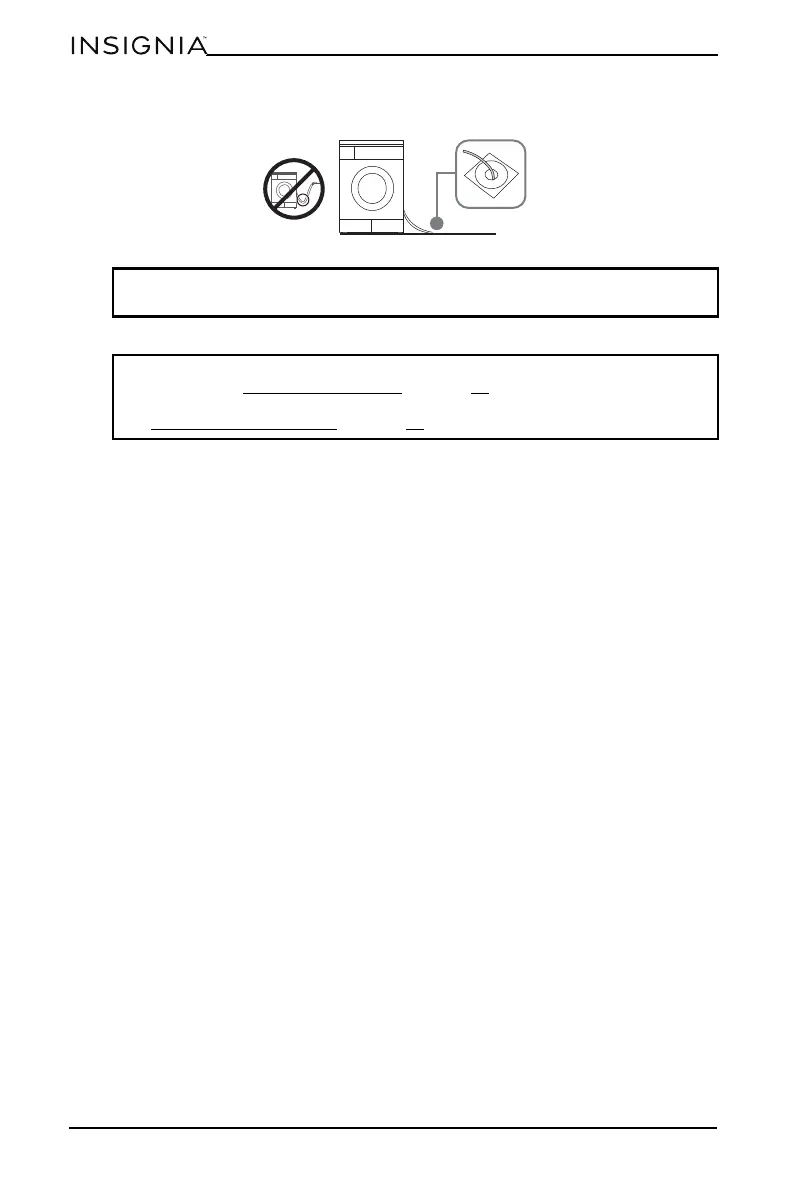24
www.insigniaproducts.com
INSTALLATION INSTRUCTIONS
B Put the hose in a floor drain.
Step 5: Plug in your dryer
Make sure that all exhaust and electrical connections are complete, then plug your
dryer into the electrical outlet.
Step 6: Check the final installation
• Before you use your dryer, make sure that:
• The dryer is plugged into an electrical outlet and is properly grounded.
• The dryer is level and sits firmly on the floor.
• Start your dryer to confirm that it runs, heats, and shuts off.
Note: When you put the hose in the washing basin or floor drain. make sure
that the hose is not bent because it can slow the drainage.
Important: Before you connect the power cord, review the electric
requirements in Electric requirements on page 17.
Before testing or operating your dryer, make sure that your dryer is grounded.
See Grounding requirements on page 18.
