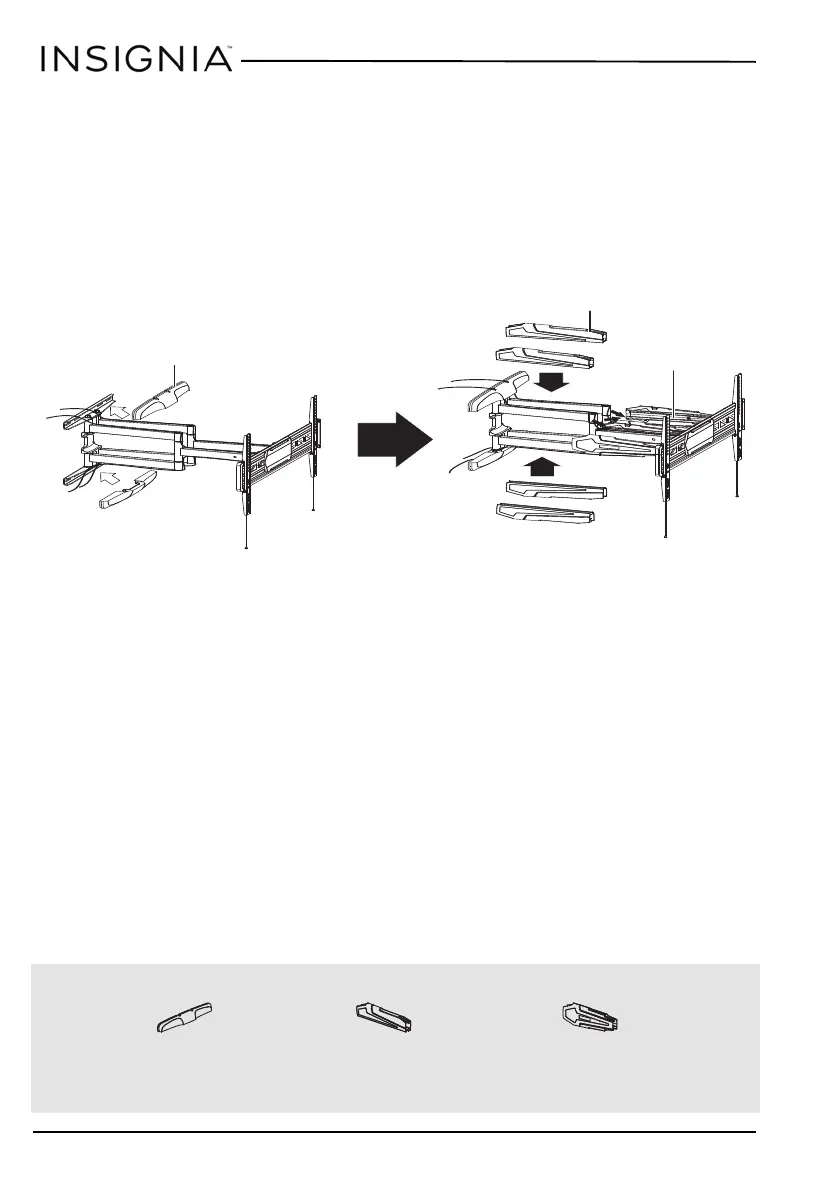NS-HTVMM1703-C
14
www.insigniaproducts.com
STEP 8 - Manage cables
1
Snap the plastic covers onto the top and bottom edges of the wall plate.
2
Thread cables for attached devices through the grooves on the plastic covers, then snap the cable
management clips 1 over the plastic covers.
3
Align the cables along the sides of the wall-mount arm, then snap the cable management clips 2 over
the cables.
You’ll need
Plastic cover
Cable
management
clip 1
Cable
management
clip 2
Plastic
cover (2)
Cable
management
clip 1 (2)
Cable
management
clip 2 (2)
NS-HTVMM1703-C_16-0801_MAN_V6_EN.fm Page 14 Tuesday, October 11, 2016 10:26 AM
