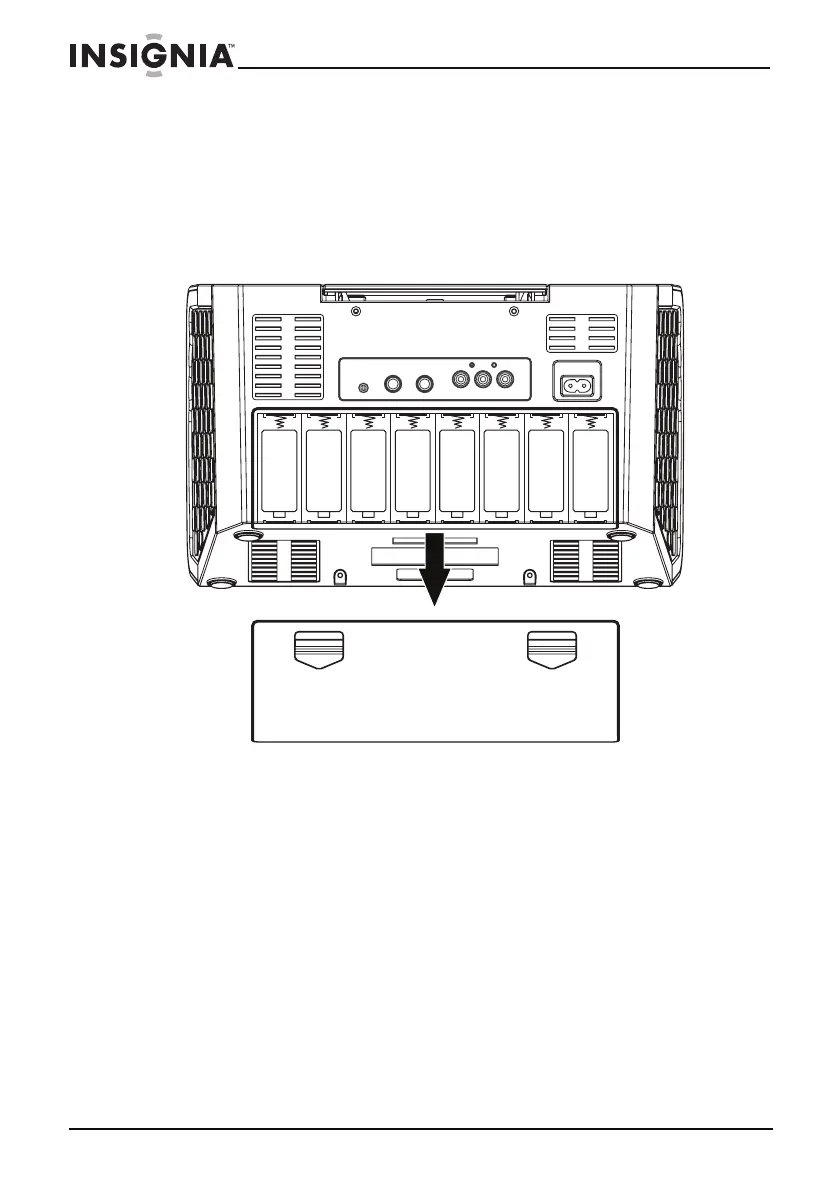10
Insignia NS-KP01 CD+G Portable Karaoke System
www.insigniaproducts.com
Setting up your karaoke system
Installing batteries
To install batteries:
1 Press down on the arrows on the battery compartment cover, then
slide the cover to remove it.
2 Insert eight C-size batteries into the battery compartment. Make sure
that the + and – symbols on the batteries match the + and – symbols
in the battery compartment.
