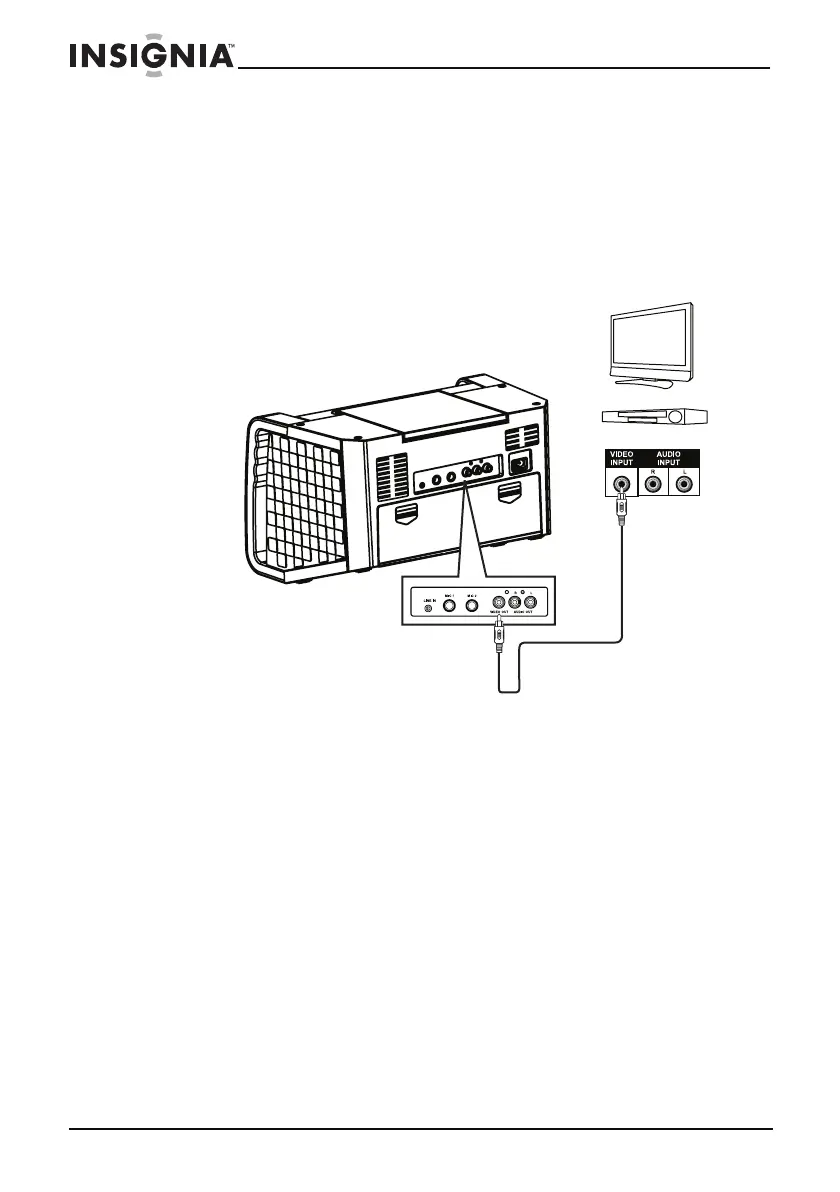12
Insignia NS-KP01 CD+G Portable Karaoke System
www.insigniaproducts.com
Connecting the video to a TV or home theater system
You can connect your karaoke system to a TV to view the video on CD+Gs.
To connect the video to a TV or home theater system:
• Connect the yellow connector on the included A/V cable to the
VIDEO OUT jack on the back of your karaoke system, then
connect the other yellow connector on the cable to the video
input jack on the TV or home theater system.
Selecting your karaoke system as the video input source
After you connect your karaoke system to a TV or home theater system,
you need to select your karaoke system as the video input source for the
TV or home theater system. Usually, you select the video input source by
pressing a button on the TV or home theater remote control or by
selecting the video input source from an on-screen menu. See the
documentation that came with the TV or home theater system for
instructions on selecting the video input source.
Back of the
karaoke system
TV or home theater
