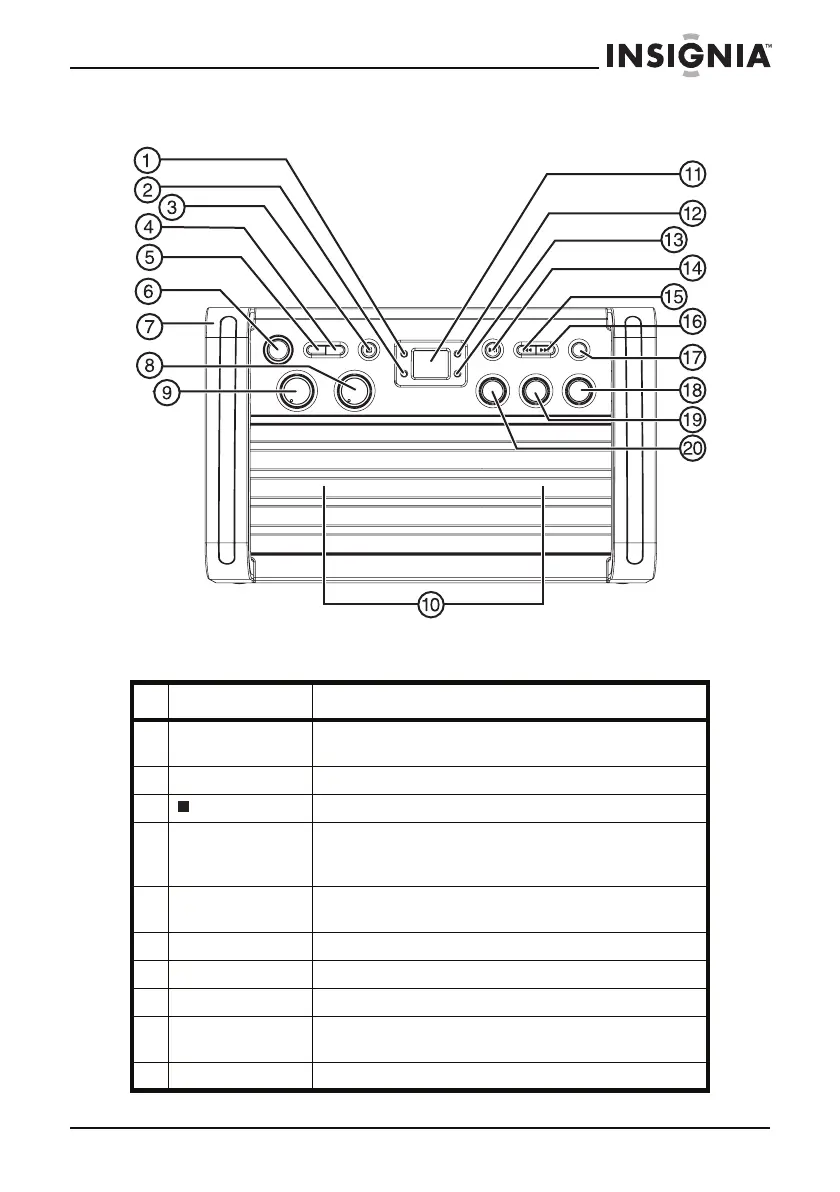7
Insignia NS-KP01 CD+G Portable Karaoke System
www.insigniaproducts.com
Front
# Item Description
1 Play/Pause LED • Lights when a CD is playing.
• Flashes when playback is paused.
2 CD+G LED Lights when a CD+G is loaded.
3 (stop button) Press to stop CD playback.
4 REPEAT button • Press once to repeat the current CD track.
• Press twice to repeat all the CD tracks.
• Press a third time to cancel repeat play.
5 PROGRAM button Press to program a playback list. For more information, see
“Programming a playlist” on page 16.
6 ON/OFF button Press to turn your karaoke system on or off.
7 Handle Use to carry your karaoke system.
8 Master volume control Turn to adjust the overall volume.
9Microphone volume
control
Turn to adjust the microphone volume.
10 Speaker Projects the audio from the CD and microphone.
