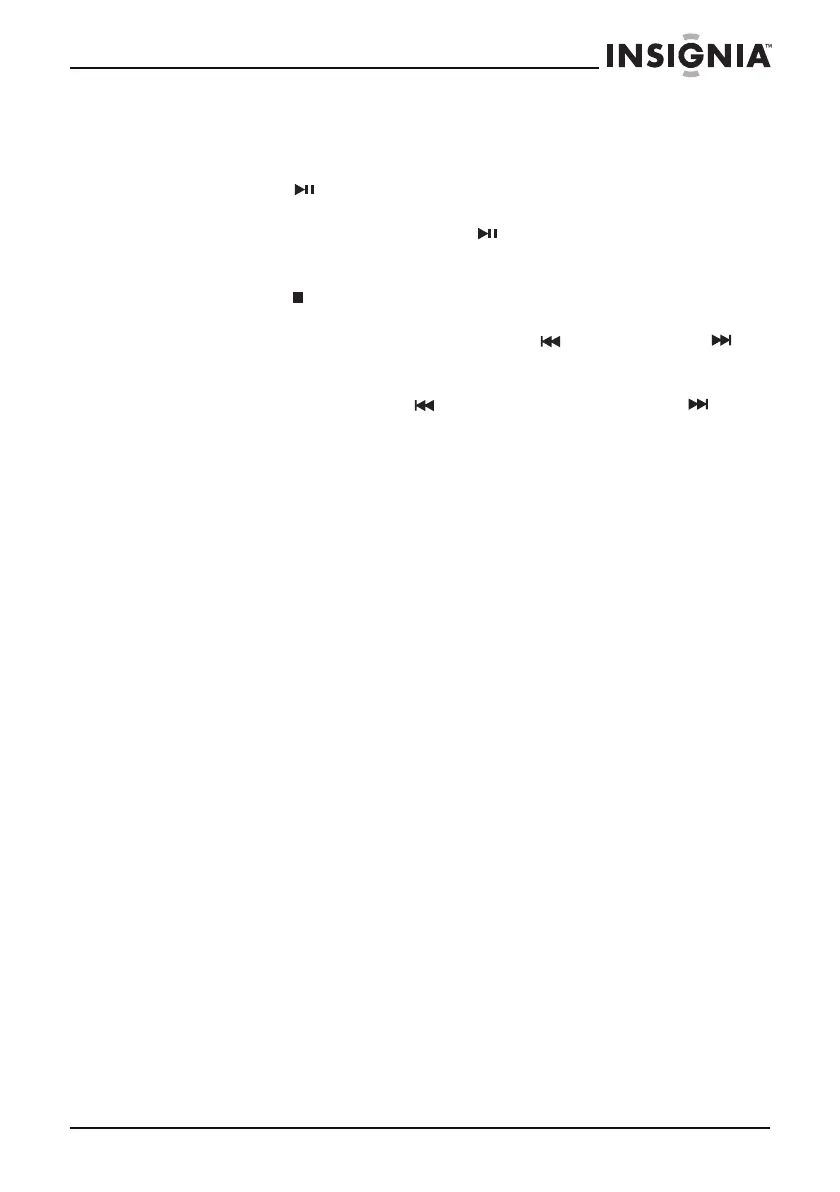15
Insignia NS-KP01 CD+G Portable Karaoke System
www.insigniaproducts.com
Controlling CD playback
To control CD playback:
• Press (play/pause) to start playback. “1”appears in the LED
window and the Play/Pause LED lights.
• When a CD is playing, press (play/pause) to pause playback.
The Play/Pause LED flashes. Press this button again to resume
normal playback.
• Press (stop) to stop playback. The total number of tracks
appears in the LED window.
• When playing a CD, press and hold to fast reverse or to
fast forward. When you release this button, playback resumes.
(CDs only)
• In stop mode, press to go to the previous track or to go
to the the next track. (CDs and CD+Gs).
Repeating the current track or the CD
To repeat the current track or the CD:
• Press REPEAT once to repeat the track currently playing.
• Press REPEAT twice to repeat the entire CD.
• Press REPEAT a third time to resume normal playback.
