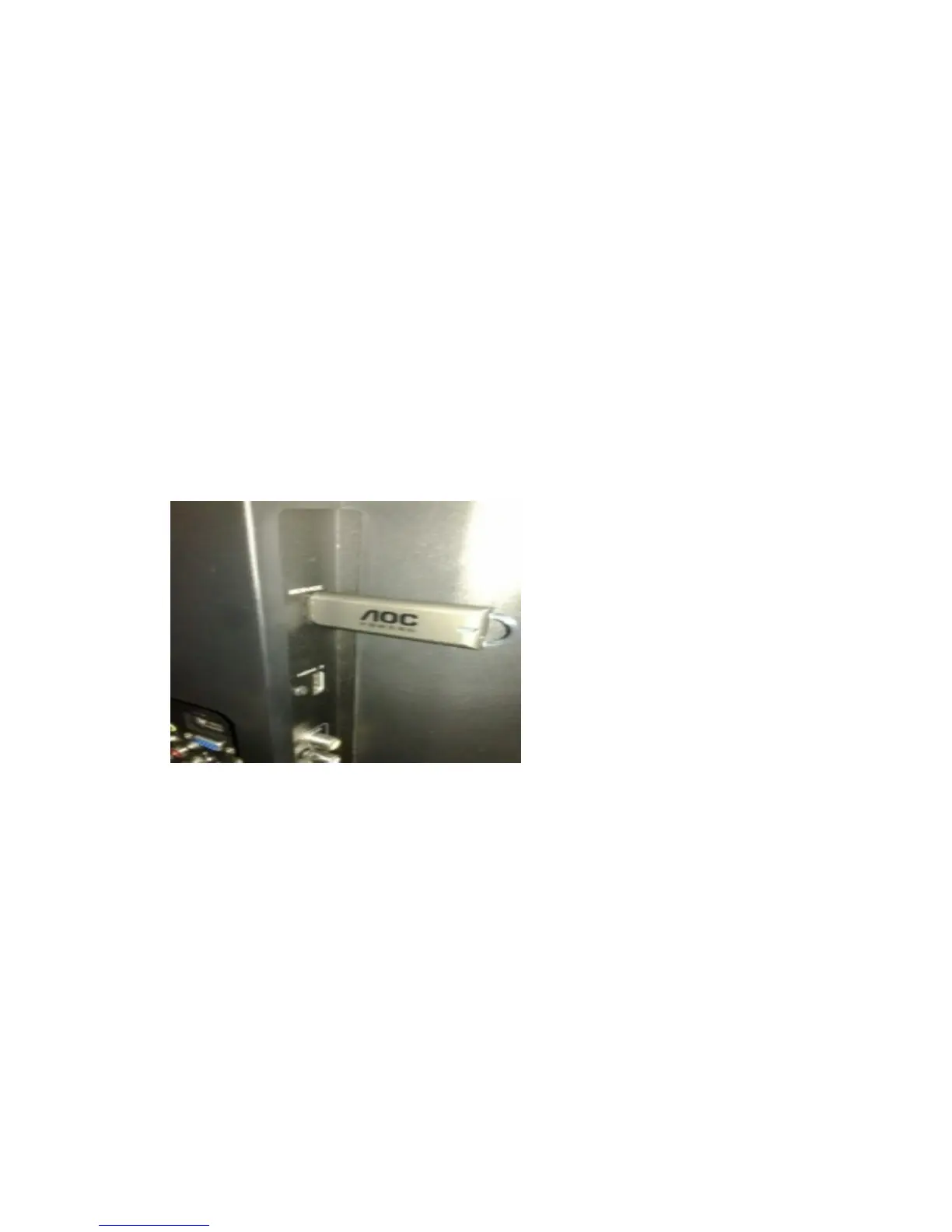Second:Downloadtheupdatefile
penUSBportonyourcomputer.
n,saveorcancel,clickSave
andsavethefiletoyourUSBflashdrive.Note:Fileneedstobesavedontherootdirectory.
a
1.5 Mbpsbroadbandconnection).
3. e;removetheUSBflashdrivefromyour
computer.
gtheTVSoftwarewithaUSBFlashDrive(Stick)
ndtheunitisturnedoff.This
canbeverifiedbyaredindicatorlightonthefrontoftheTV.
becoveredbyarubberflap,you
3. TurntheTVonusingtheremotecontrolorpowerbuttononthesideoftheTV.
4. Ascreensimilartotheonebelowwill appear(Note:ifthereisnoupgrademenudisplayed;you
1. InsertUSBflashdriveintotheo
2. Downloadfirmware;ifapop‐upwindowopenstellingyoutoope
a. Note:Filesizeisapproximately3MB.Estimateddownloadtimeis1‐2minutes(with
AftersavingthefirmwaretoyourUSBflashdriv
Second:Upgradin
1. MakesureyouTV’sACcordissecurelypluggedintoawalloutleta
2. InserttheUSBflashdrivecontaining thefirmwarethatwasdownloadedintotheTV’sUSB
serviceportlocatedonthesideoftheTV.Note:Thisportmay
mayneedtoflipopentherubberflap(Seephotobelow).
canturnyourTVoff,thenturntheunitbackon):
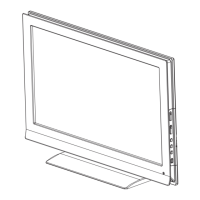