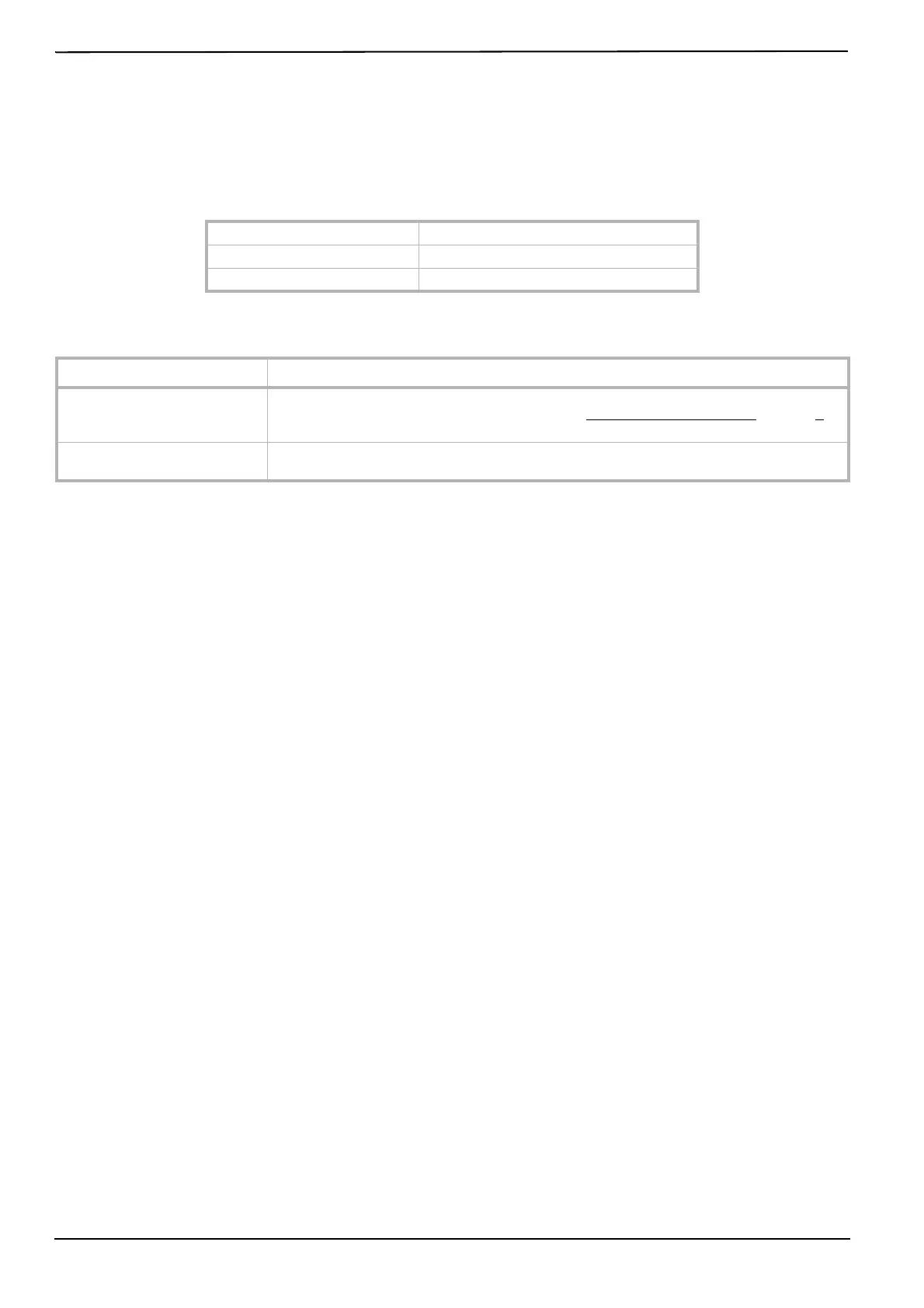9
47” Computer Desk
www.insigniaproducts.com
Cleaning your desk
• Clean the surface of your desk with a duster or damp cloth only.
• Do not use abrasive cleaners.
Specifications
Troubleshooting
Dimensions (H × W × D) 30 × 47 × 23.2 in. (76.2 × 119.4 × 59 cm)
Weight 23.3 lbs. (10.6 kg)
Maximum supported weight 70 lbs. (31.8 kg)
PROBLEM POSSIBLE SOLUTIONS
My desk wobbles • Your desk comes equipped with adjustable feet on the bottoms of the leg frames (2).
To eliminate wobble and level your desk, see STEP 4: Leveling your desk
on page 8.
• Place your desk on a solid, sturdy surface. Carpet may cause your desk to wobble.
A piece won’t fit Loosen screws to let the pieces move more freely. After your desk is assembled, fully
tighten the screws.
