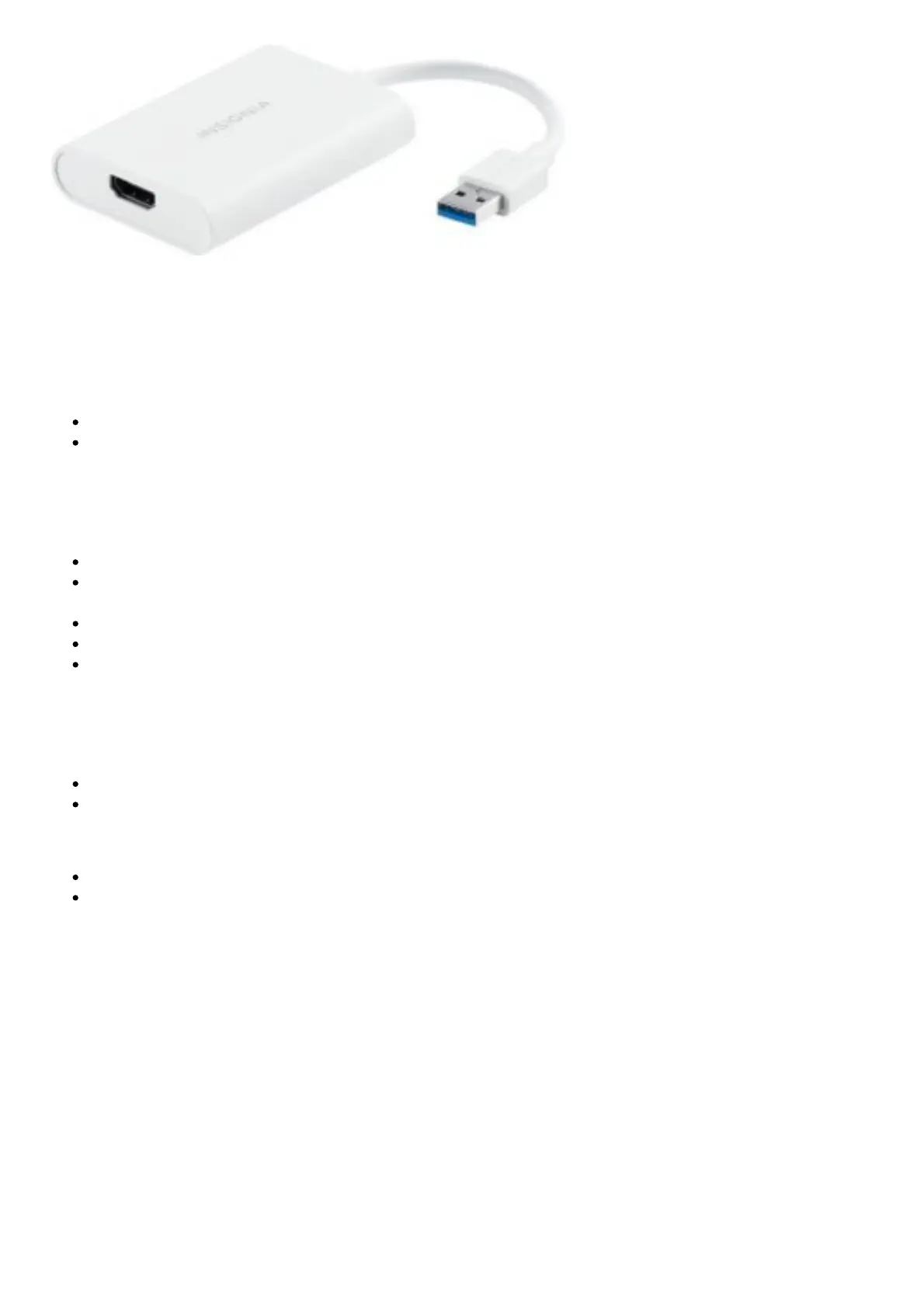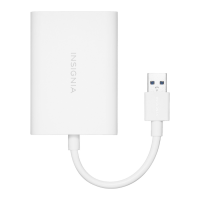INSIGNIA NS-PCA3H/ NS-PCA3H-C USB to HDMI Adapter
Before using your new product, please read these instructions to prevent any damage.
PACKAGE CONTENTS
USB 3.0 to 4K HDMI Adapter
Quick Setup Guide
FEATURES
A simple way to connect your computer to a display
4k resolution at 30 Hz when using a USB 3.0 connection gives you a high-quality viewing
experience
Mirrors or extends your screen to a second monitor for better presentations and multitasking
Backwards compatible with USB 2.0 (max resolution 2048 x 1152)
Sends audio to your display
SYSTEM REQUIREMENTS
Computer with an available USB port
Windows 10 or macOS 10.12 or newer
For a maximum resolution of 3840 x 2160 using USB 3.0:
CPU: Intel Core i7 Quad Core / RAM: 8GB memory or higher
Graphics card: Intel HD Graphics 4000/ ATI HD 7xxx/ NVIDIA 5XXM or higher
INSTALLING THE DRIVER
Automatically install for Windows 10
1. Make sure that your computer is connected to the internet.
2. Connect the HDMI display device to the adapter. Turn on the HDMI display device.
3. Plug the adapter into a USB 3.0 port on your QUICK SETUP GUIDE computer. The driver installs
automatically.
