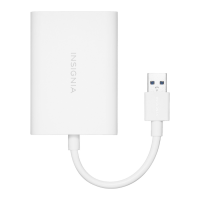instructions to complete the installation.
You may be prompted to enter your system username and password during installation.
3. Click Install, then when the confirmation message appears, click Continue Installation.
4. When installation is complete, click Restart to restart the computer and finish the installation.
5. Connect the USB connector on the adapter to an open USB port on your desktop or laptop
computer.
6. Connect a network cable to the Ethernet port on the adapter.
TROUBLESHOOTING
My computer does not detect the adapter
Make sure that all of the cables are connected correctly and securely.
Make sure that the cables are not broken.
Try using another USB port.
Make sure that the driver is installed.
I do not see the additional driver in my system
Make sure that the USB connector and network cable are not broken.
Make sure that the driver is installed correctly by selecting (for Windows) Start>Control
Panel>Device Manager>Network Adapters. Look for a string like ASIX AX88772B USB 2.0 to Fast
Ethernet Adapter.
Install the driver again.
Shut down your firewall in case your anti-virus program is preventing the installation of the driver
software.
Make sure that your system is compatible with the driver. See System Requirements for more
information.
LEGAL NOTICES

