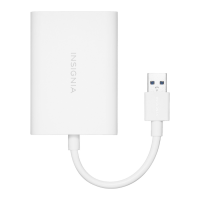11
www.insigniaproducts.com
7 Connect the RS-232 connector to your serial device. The device
is now available for use.
Installing the driver for Linux
No drivers are required for the Linux Operating System.
Installing the driver for Mac OS X
To install the driver for Mac OS X:
1 Make sure that your internet connection is working, then go to
www.insigniaproducts.com.
NS-PU99501-NS-PU99501-C_14-0407_MAN_V1_ENG.fm Page 11 Monday, April 21, 2014 11:29 AM

