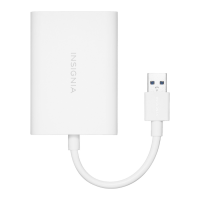12
www.insigniaproducts.com
12
www.insigniaproducts.com
12
www.insigniaproducts.com
2 Click Support & Service, then enter your model number
(NS-PU99501) in the Search field and press Enter. The
product page opens.
3 Click Support/Downloads. Under Drivers, Firmware and
Software, click Driver - Mac English. The driver will
download.
If your computer doesn't have an Internet connection you can
download the driver to a USB flash drive using another
computer and then run the driver installation wizard from the
flash drive.
4 After downloading the driver, unzip the file
md_PL2303_MacOSX10_6_dmg_vX.X.X, then click
PL2303_X.X.X.dmg, or whatever version of the driver you
just downloaded.
Note: These screenshots show specific driver version numbers
which may not be current. The version numbers are shown as
X.X.X in these instructions.
5 Click the PL2303_X.X.X.dmg icon.
NS-PU99501-NS-PU99501-C_14-0407_MAN_V1_ENG.fm Page 12 Monday, April 21, 2014 11:29 AM

