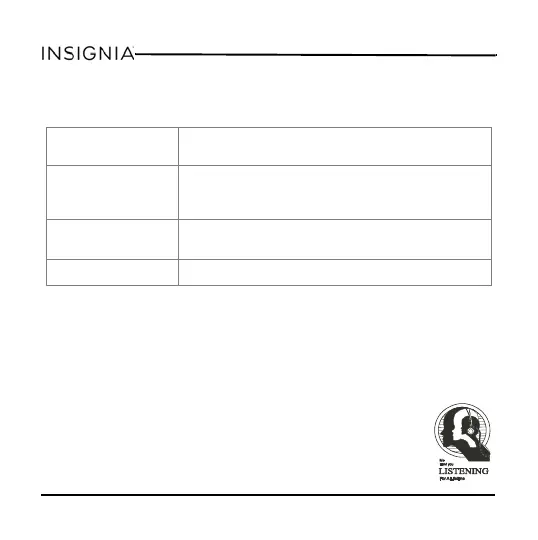10
www.insigniaproducts.com
NS-R5111A
Troubleshooting
Safe sound levels*
To establish a safe sound level:
• Start with the volume control at a low setting.
• Slowly increase the sound until you can hear it comfortably and clearly,
without distortion.
• Avoid prolonged exposure to excessive noise.
Level Example
30 Quiet Library, soft whispers
40 Living room, refrigerator, bedroom away from
traffic
50 Light traffic, normal conversation, quiet office
PROBLEM SOLUTION
The sound is weak or
interrupted, or poor
reception.
Batteries may be weak. Sound/reception may be affected if you are in
a vehicle or in a building. Move closer to a window to improve
reception.
Display is dim. Batteries may be weak. Also, your radio may be affected by extremely
high or low temperatures or excessive moisture.
There is no power. The batteries are dead. Replace the batteries.
NS-R5111A_17-0646_MAN_V2_ENG.fm Page 10 Tuesday, September 12, 2017 7:35 AM
